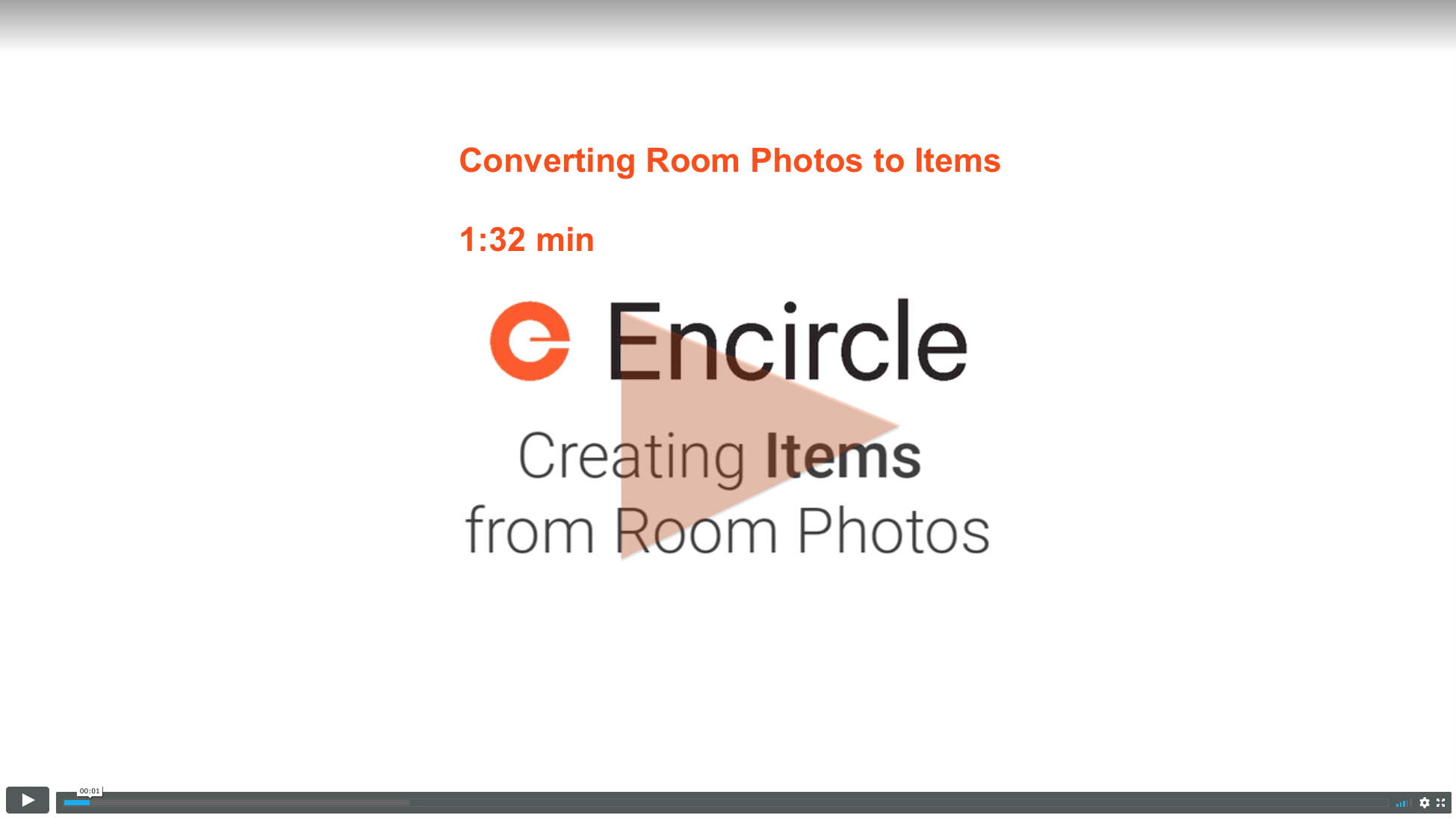You can crop any photo in the Encircle file and create an item from the cropped image. The newly created item can be edited and managed as normal.
- Click on room photo either during from Item or Spreadsheet view.
- Click Create Items.
- Grab the handles and drag the bounding box around the item to create.
- Enter a descriptive name for the item.
- Click the chevron to advance to the next photo or choose one from the viewer.
- Crop as many items as needed in the same way from one or more room photos.
- Click Done.
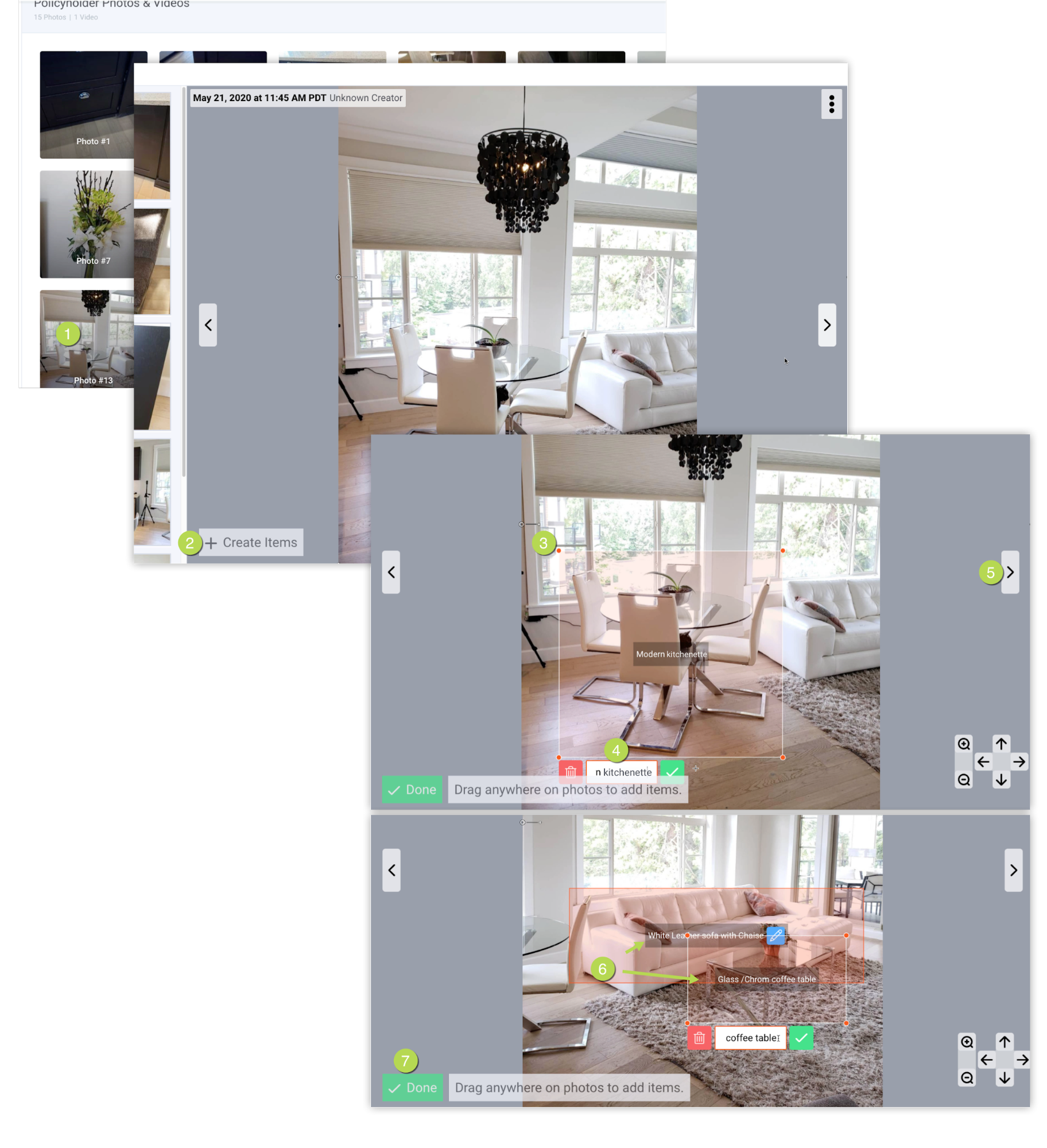
The newly created items will appear at the bottom of the spreadsheet view of the room that the overview photos are in.
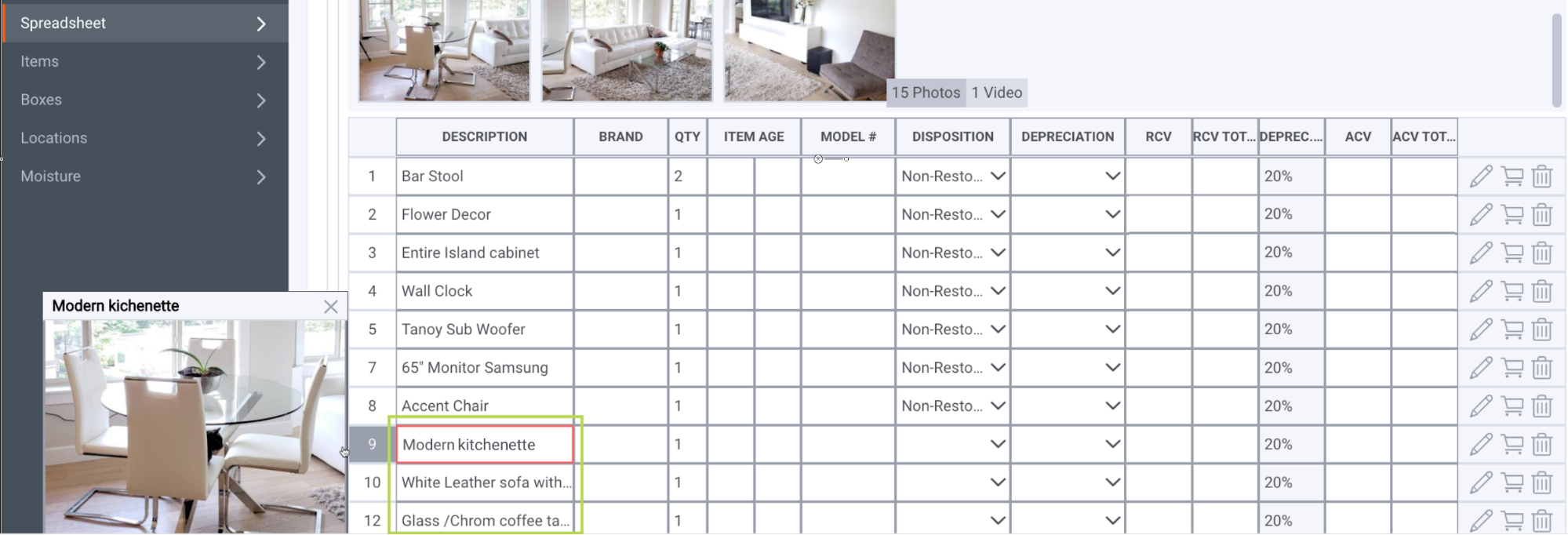
Updated