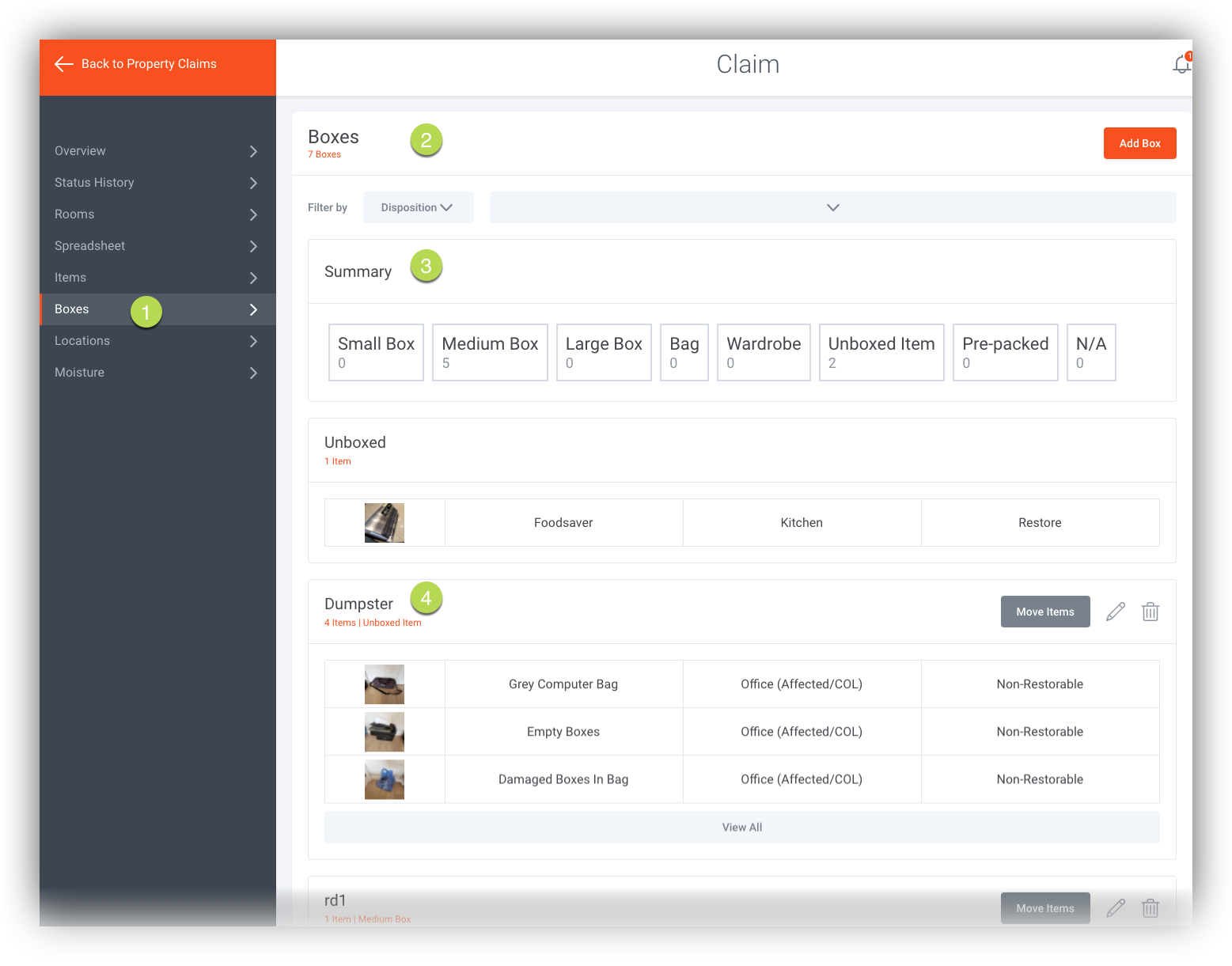You can instantly see the captured items appearing in the boxes on Desktop Web.
- Click on Boxes to open the Box View.
- Total Box Count includes every type of box listed in the Summary. You can filter to find specific boxes or dispositions.
- Summary of Box Types used on this job.
- Box Name and Items contained within. Clicking on the item will open it in the Item Editor.