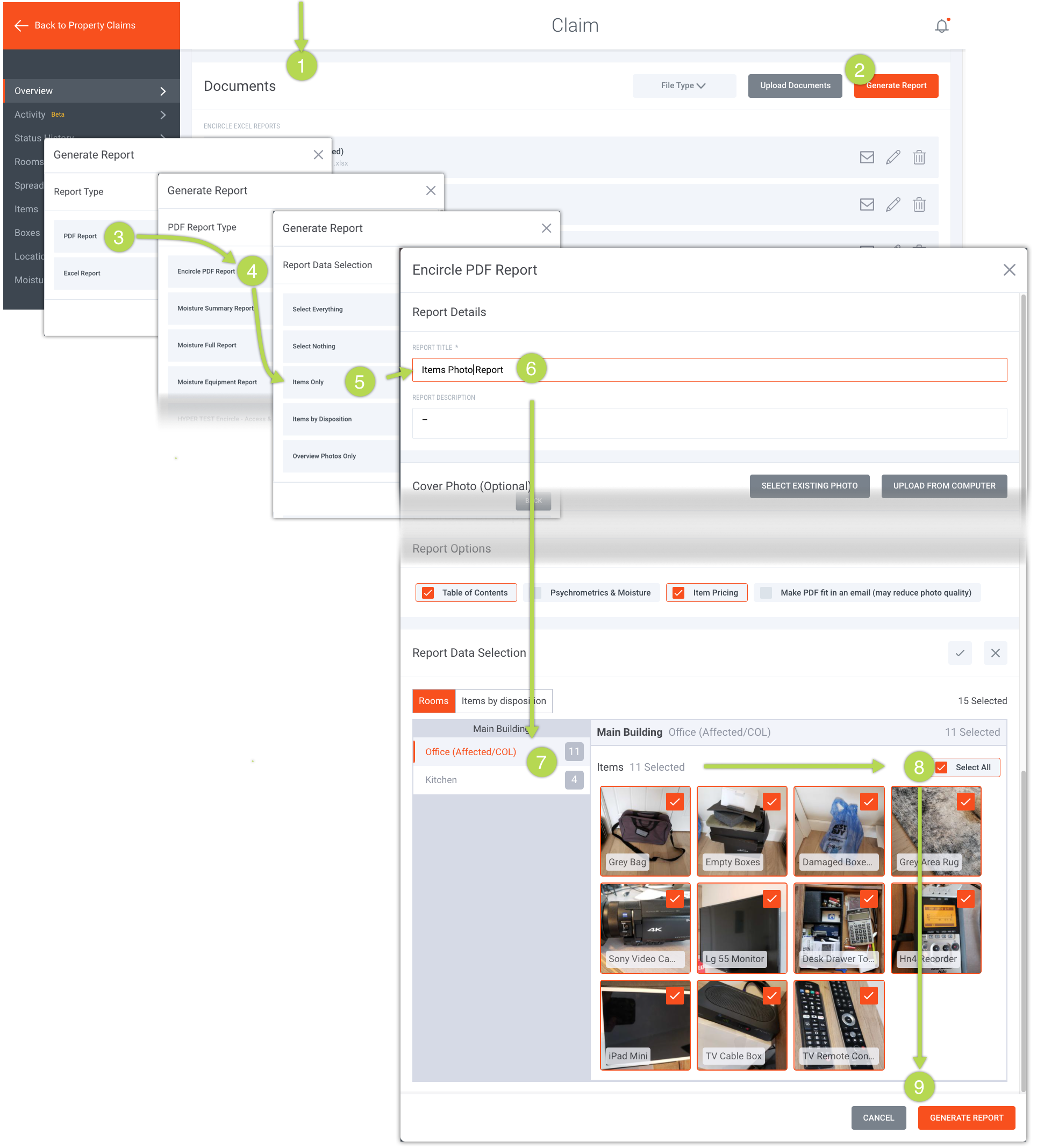PDF Item Photo Report
- From the Overview Section, scroll down to Documents.
- Click Generate Report.
- Select the Encircle PDF as the report type.
- Select the Encircle PDF Report.
- Select Items Only.
- Enter your title for the report.
- Select different rooms in the claim as needed
- Click to select all or deselect all, and/or select individual items to include in the report. Do for each room.,
- Click Generate Report.
After processing, you can click on the report in the Documents section of the Overview Page to view and download the report.