You can quickly look up and save current replacement pricing without leaving the Encircle web-app.
You need to use a Chrome browser with the Encircle Pricing Extension for proper functionality.
- Click the Shopping Cart button on the item row.
- Select a search method - known store or search engine
- Narrow the search to the closest matching item by clicking on it.
- Click the highlighted price box
- Save Replacement - the description, price, and bookmark will be saved with the item record.
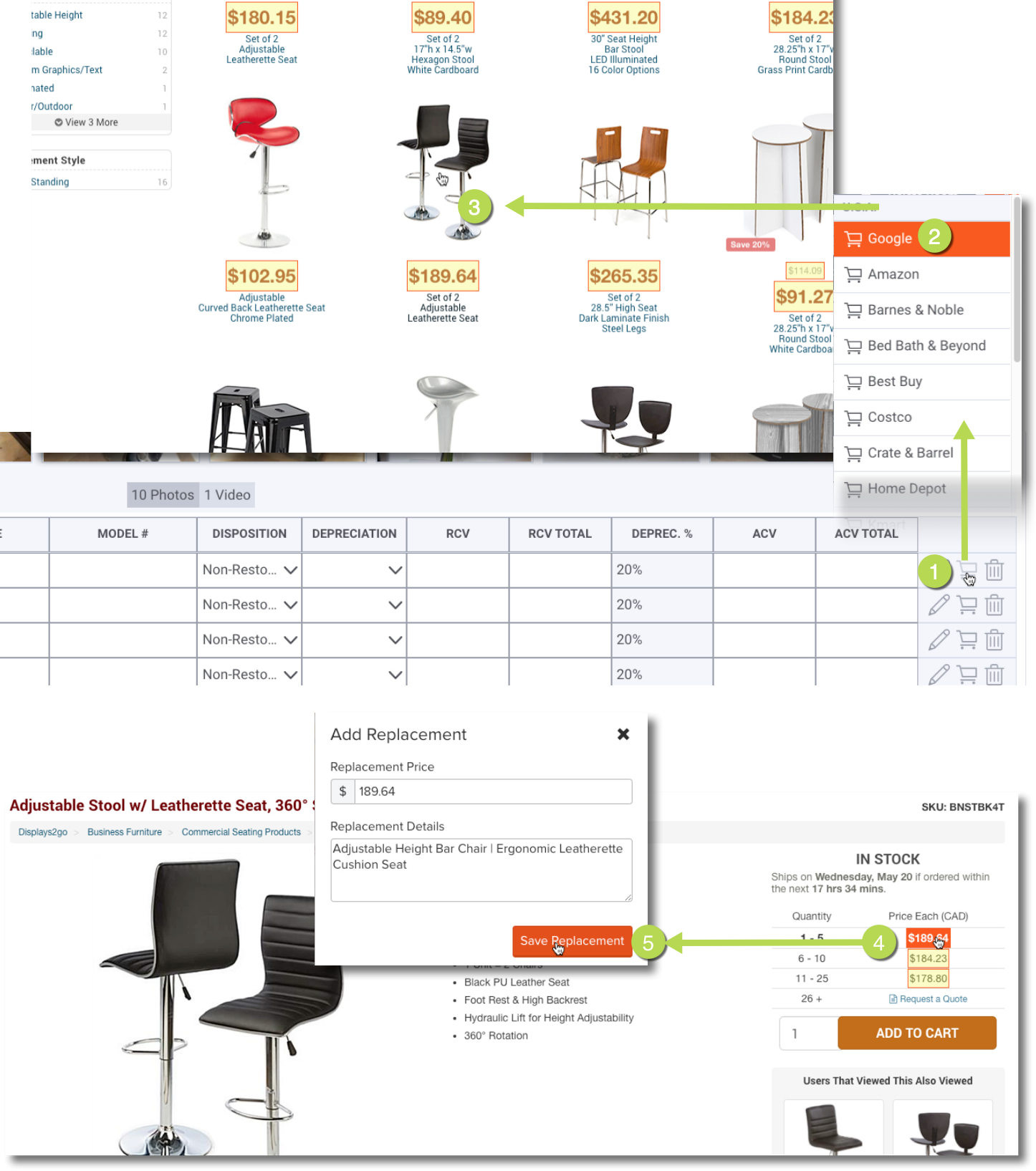
Updated