These settings are managed in the Overview section of the claim file.
Scroll down to the Contents section:
- Click the Pencil icon beside Contents Details.
- Enter Tax, Depreciation, and Max Depreciation values.
- Click Save. The Item spreadsheet will update automatically.
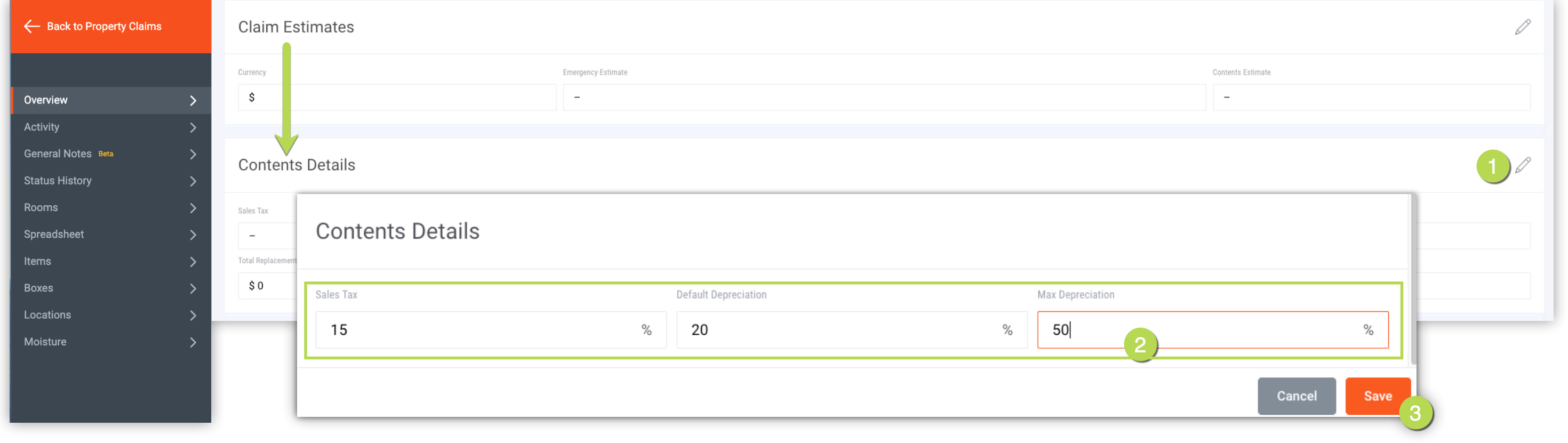
Updated