There are many places where you can update or edit the item names and data. Here we describe how to do it from the Spreadsheet view.
Click Spreadsheet on the left side menu of a claim file.
- Click into the first item field.
- Click on the orange “Arrow”.
- This opens a thumbnail viewer -you can leave the viewer open while you navigate to lower rows.
- Enter a descriptive name for the item (be as precise as possible).
- Click on the Disposition down selector. A selection box will appear.
- Click to select the disposition.
Repeat for all items.
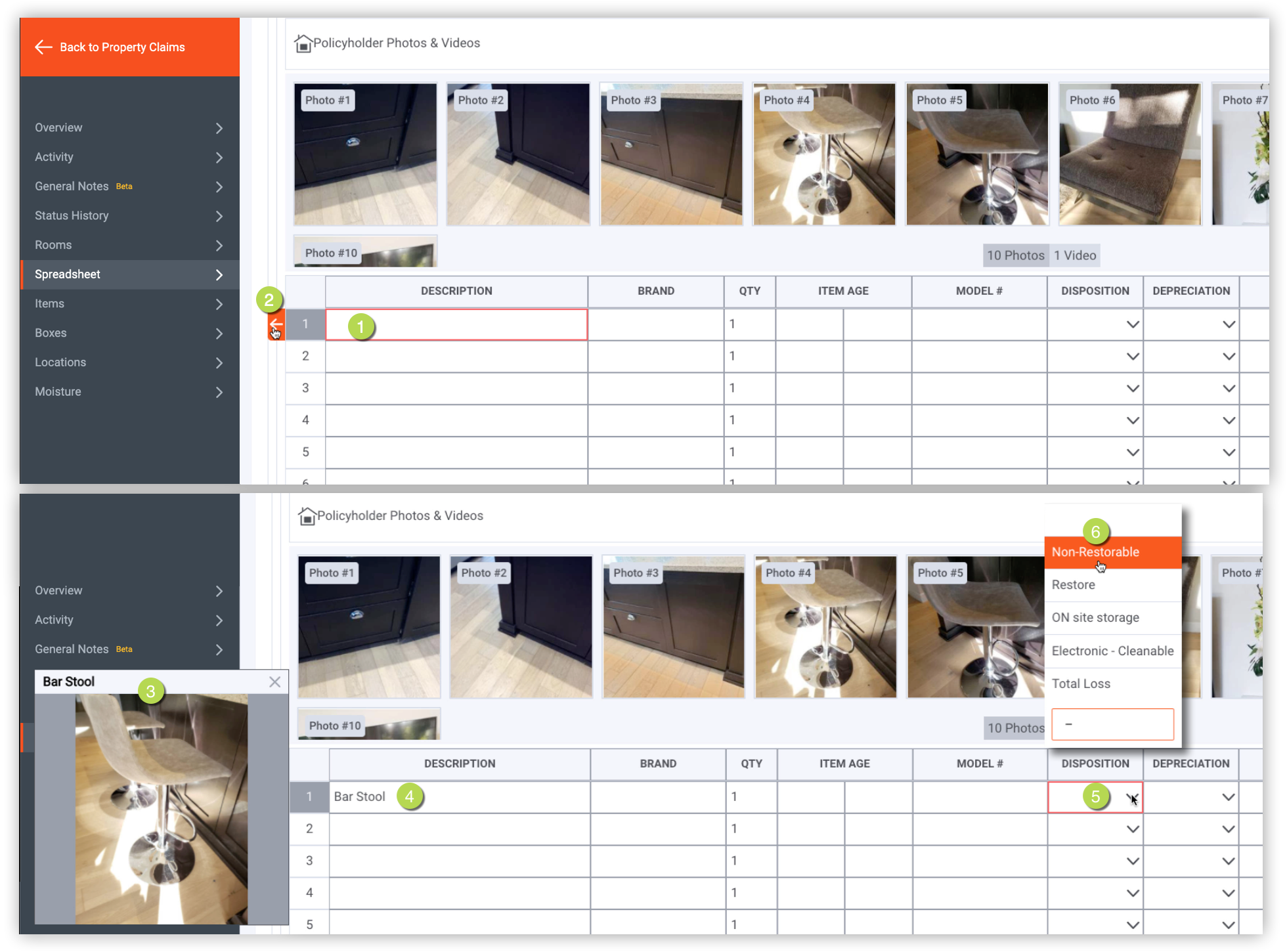
Updated