When adding a room sketch, you have the option to create the sketch from a photo. This is most often done by snapping a photo of a hand drawn sketch.
To add a sketch using a photo:
- Tap the + button.
- Select Sketch.
- Select Sketch on a Photo.
- Tap the orange camera button to snap a photo of your drawing.
- Input a new title if you wish and tap Save. Make sure you save so that you don't lose your sketch.
- At any point you can click the 3 dots above the sketch to edit it, change the title, or delete it.
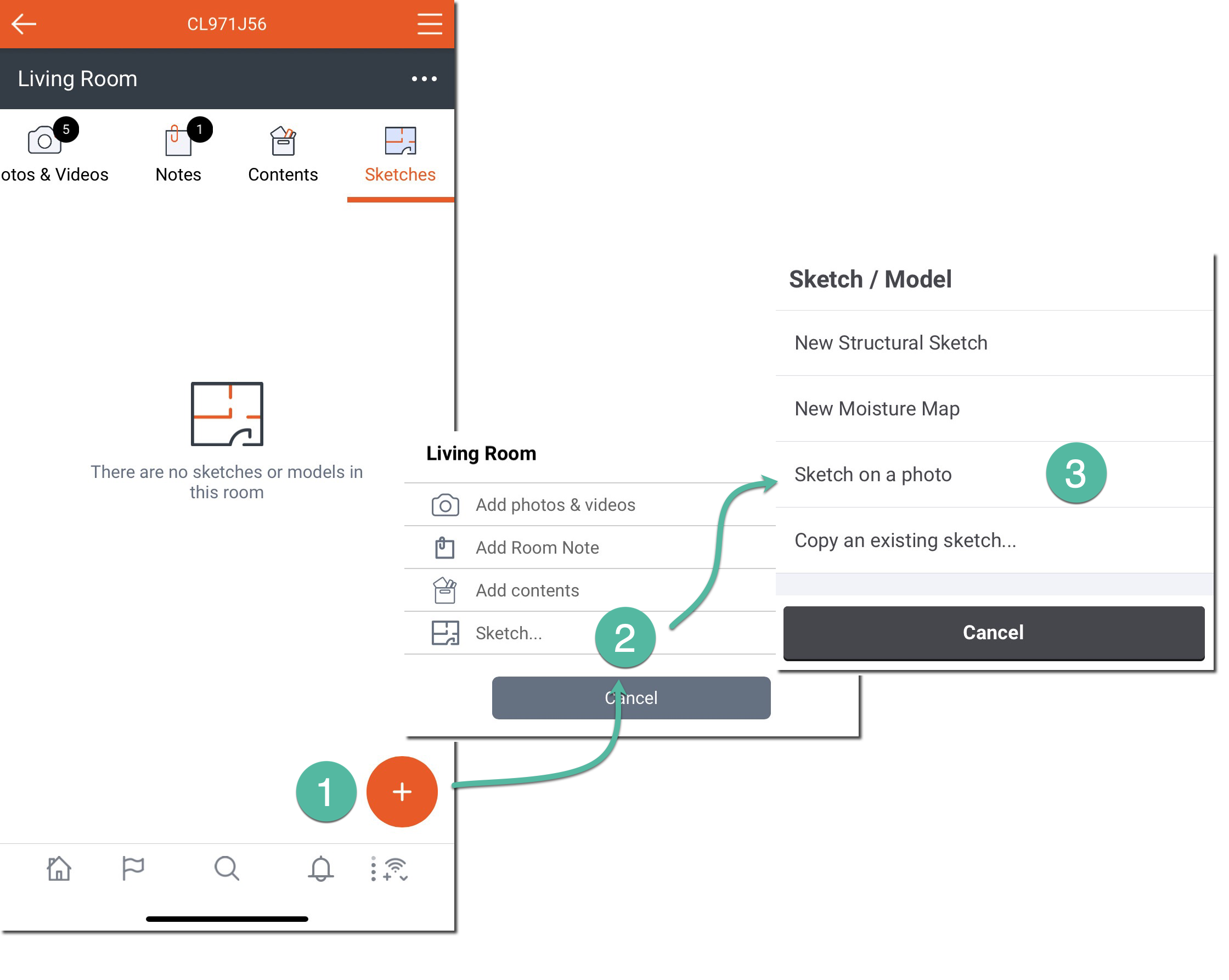
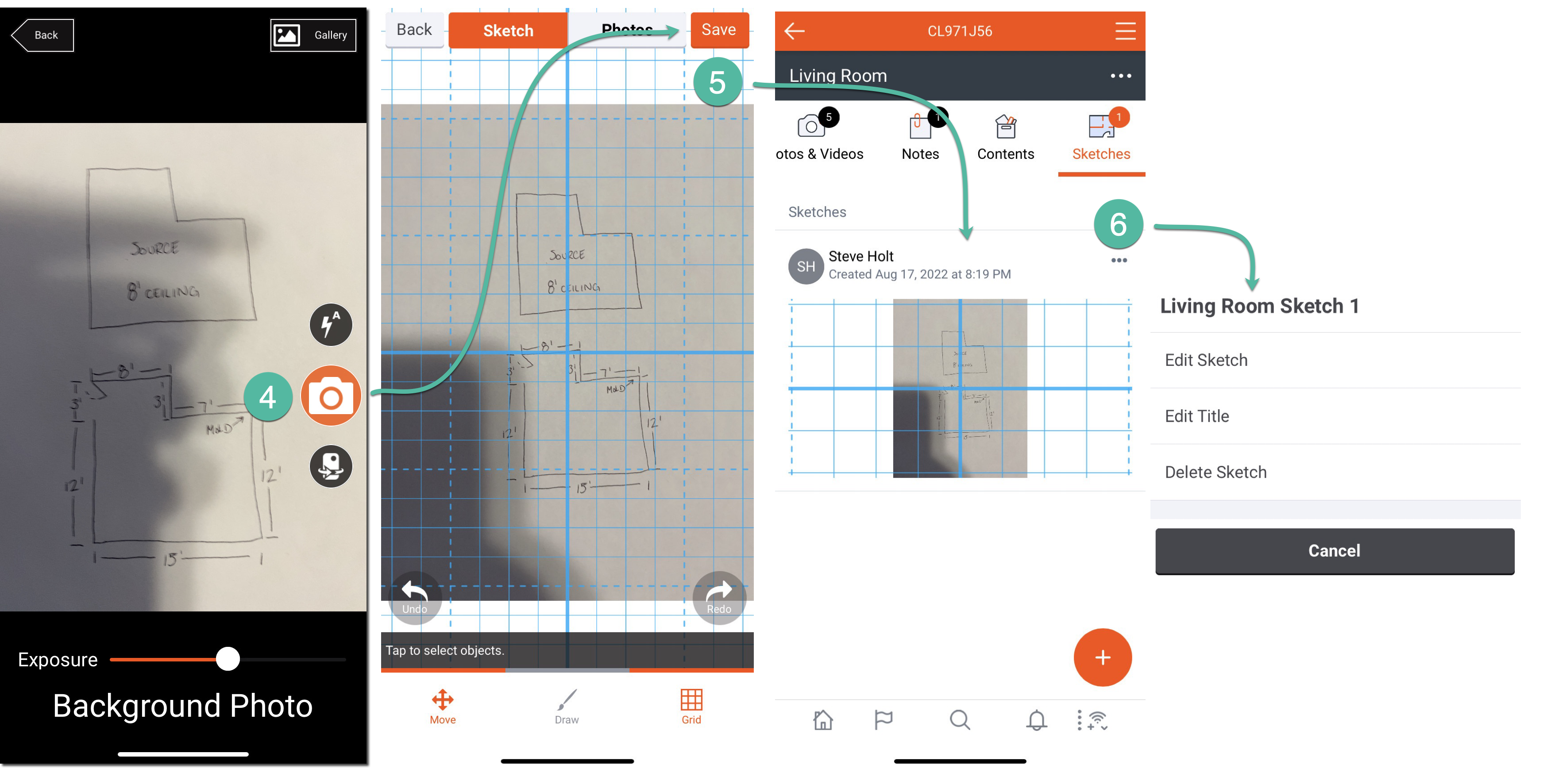
Updated