The ability to copy an existing sketch from elsewhere in the claim is handy on a multi-unit loss where your units have similar room shapes and floor plans. This means you don't have to redraw each room or space with each new sketch.
To do this, start from the room where you want to create a new sketch.
- Tap the + button.
- Select Sketch.
- Select Copy an Existing Sketch.
- Select the sketch that you want to copy.
- Input a new title if you like and tap Save.
- Make edits or markups to the sketch as needed.
- Tap Save.
- Tap the 3 dots above the sketch at any time to edit it, change the title, or delete it.
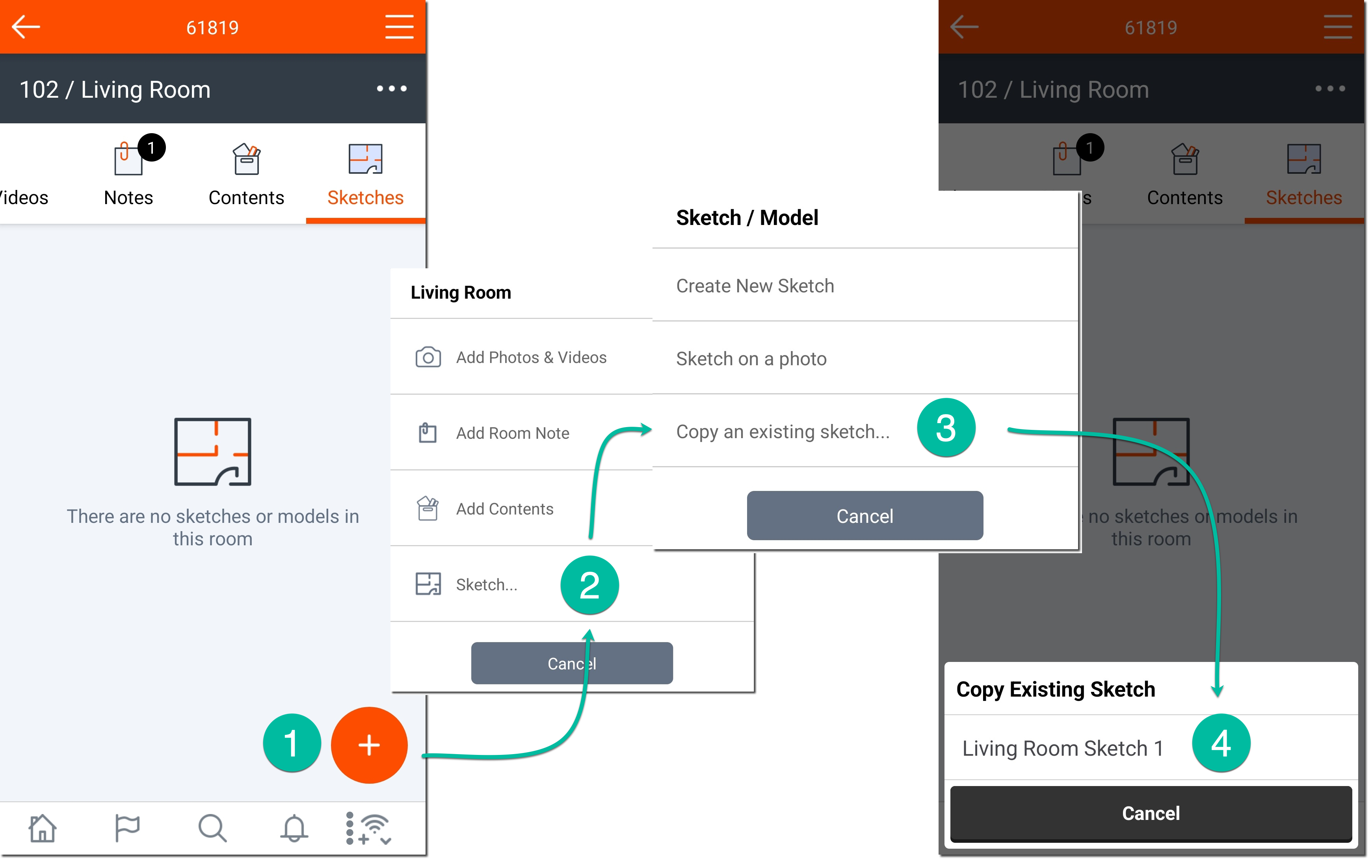
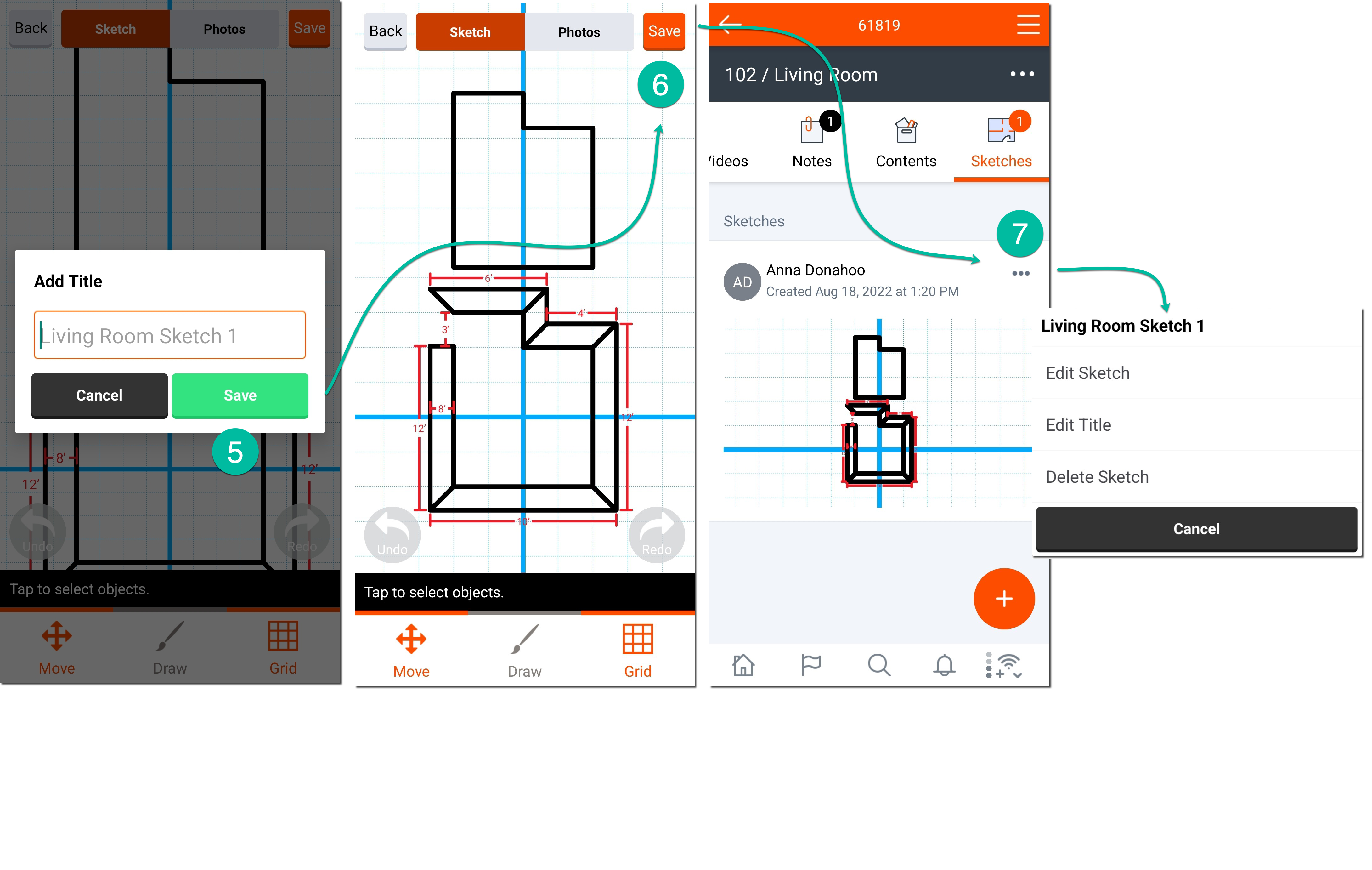
Updated