- Click Remove User.
- Click Remover User again to confirm.
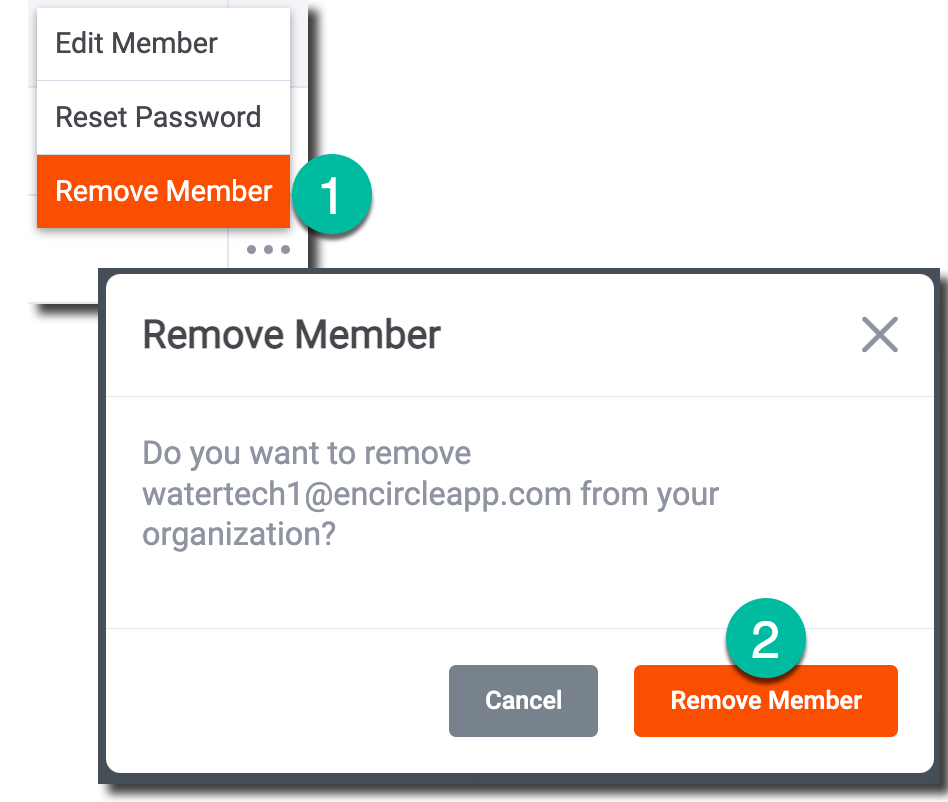
* To prevent syncing issues or lost data, try to make sure the user has synced all changes in their app before removing them from the org.
*Removing a user will not automatically log them out of the app on their device. If needed, you can contact our support team to manually end their session and kick them out of the app.
Updated