In this article:
Adding a Room
- Tap Add Room.
- Enter the name of the room and tap Done. The Room will open and you can start working out of it.
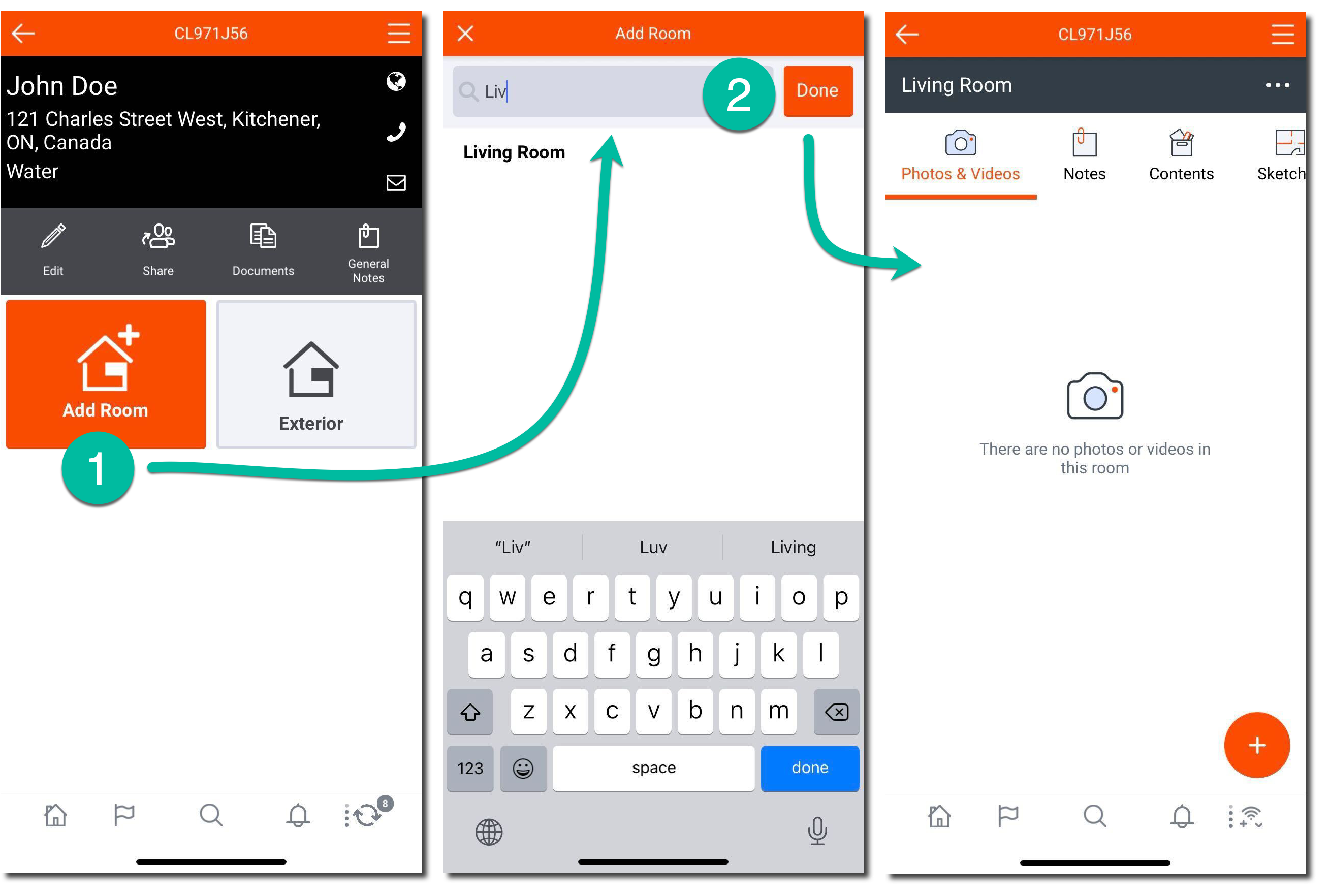
Editing a Room
- From the claim home page, tap-and-hold on a room to pull up a shortcut menu.
- Select the desired action.
- View Room will open the room to work out of.
- Edit Room allows you to rename the room.
- Move Room allows you to move the room to a different structure on the claim.
- Delete Room allows you to delete the room.
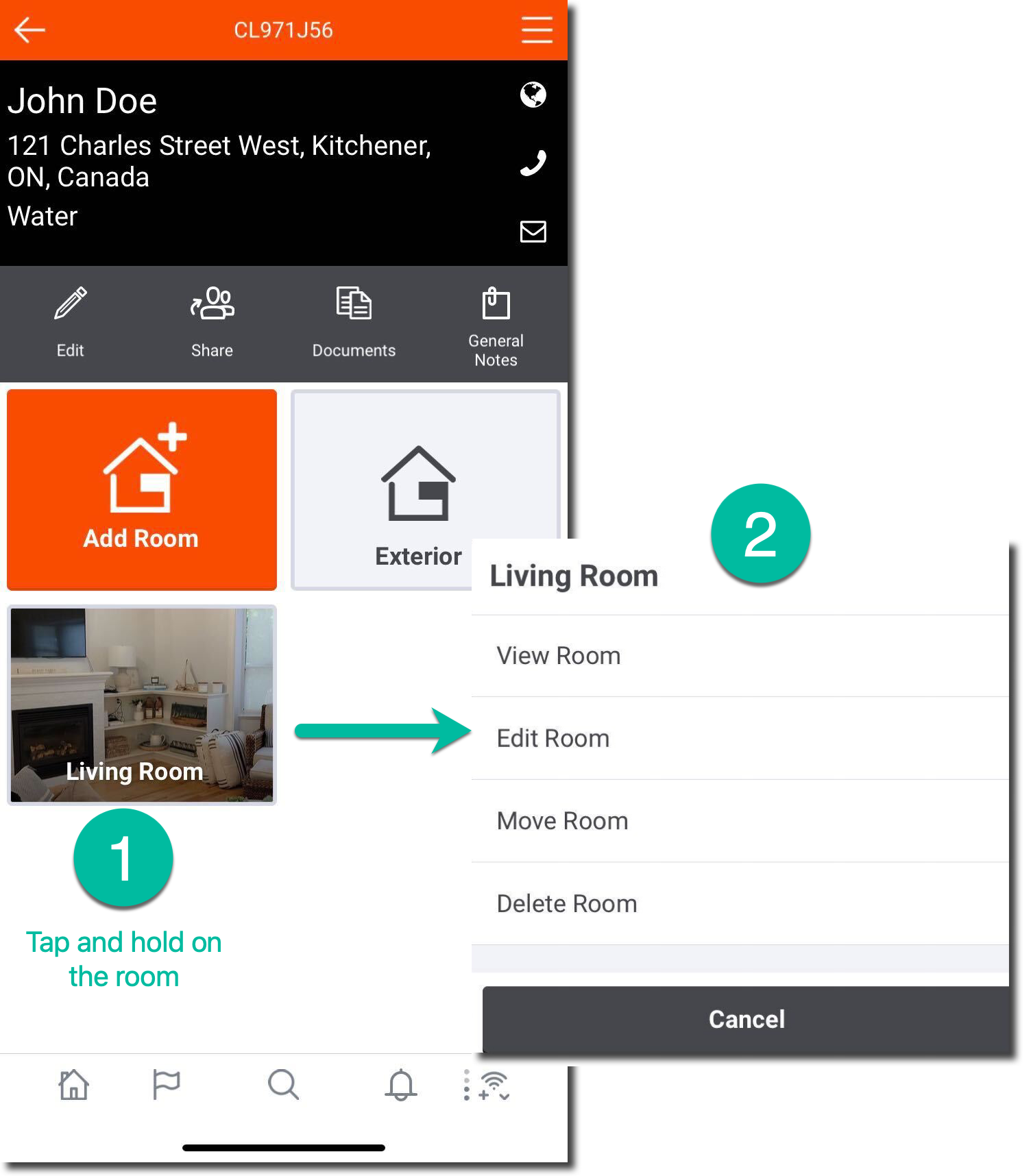
Updated