When you get a claim assignment, take a few minutes to review the file for any existing photos or notes that may give you insight to help with your site visit.
In this Article:
Policyholder Photos & Signatures
Media by Added by Team Members
General Notes
From the grey claim menu, click General Notes.
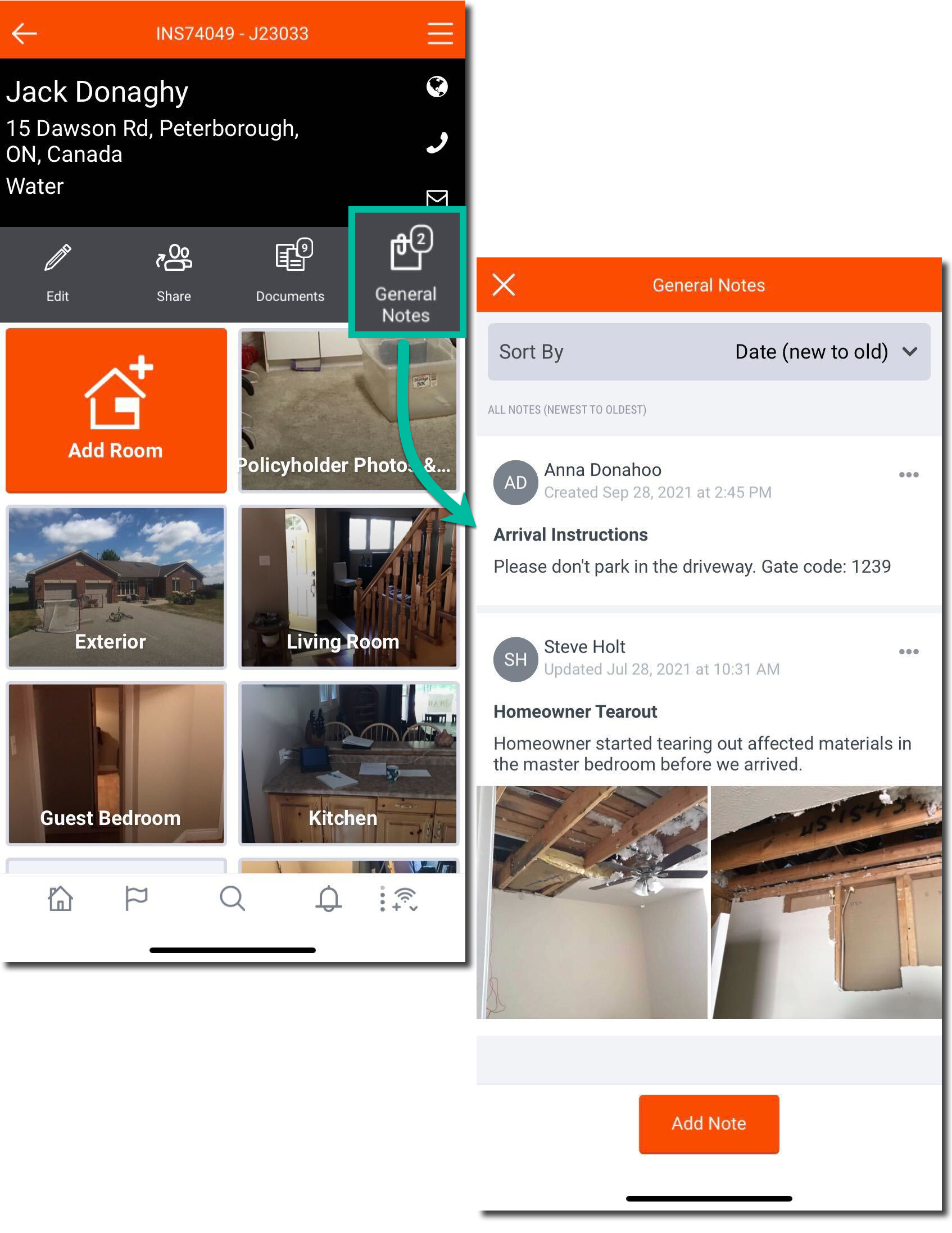
Policyholder Photos & Signatures
If the policyholder has sent photos/videos or signed any documents, you'll find those on the claim.
- Click Share from the grey menu.
- Click anywhere on the Policyholder Link graphic.
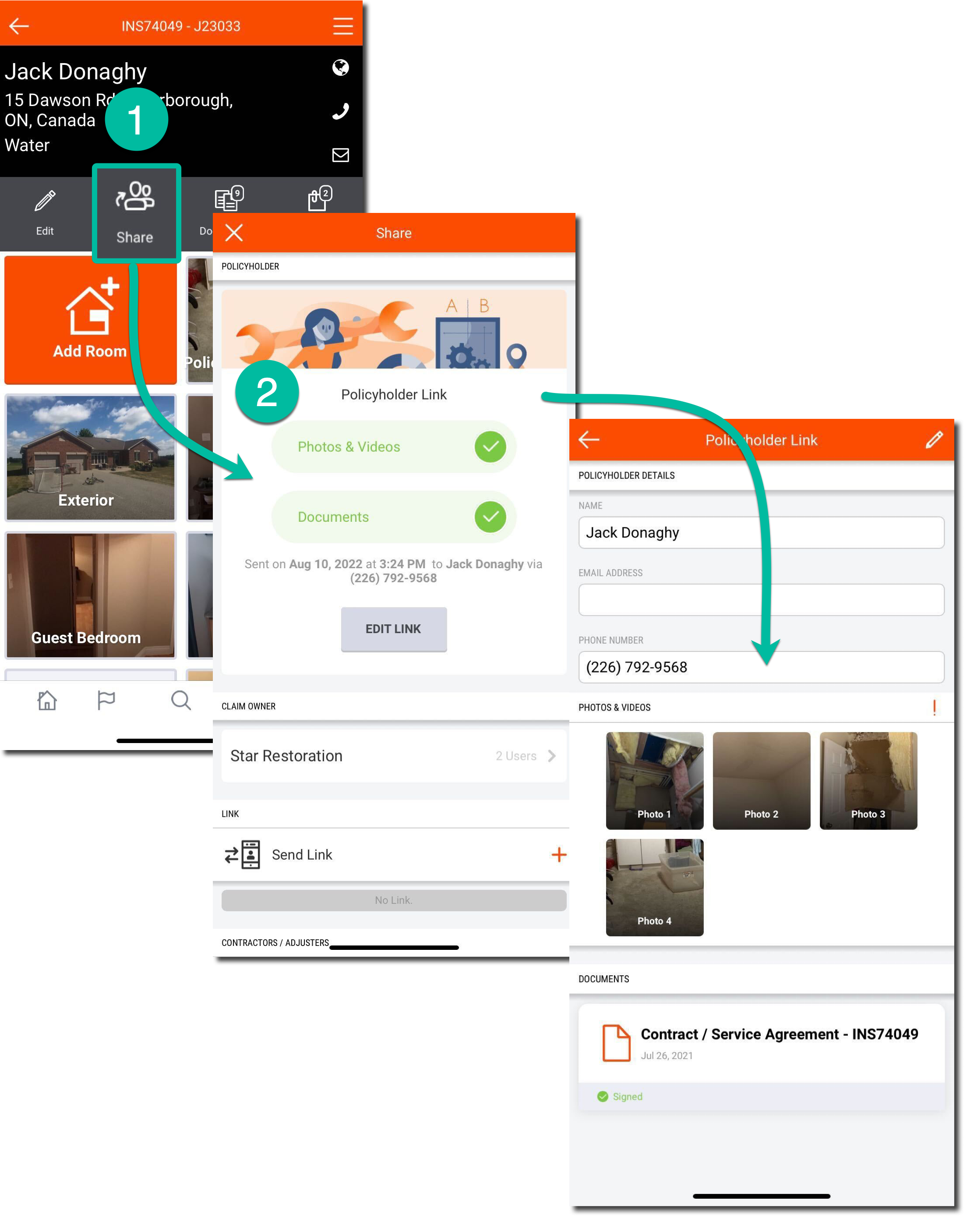
You can also view the client's photos/videos by clicking on the Policyholder Photos & Videos room.
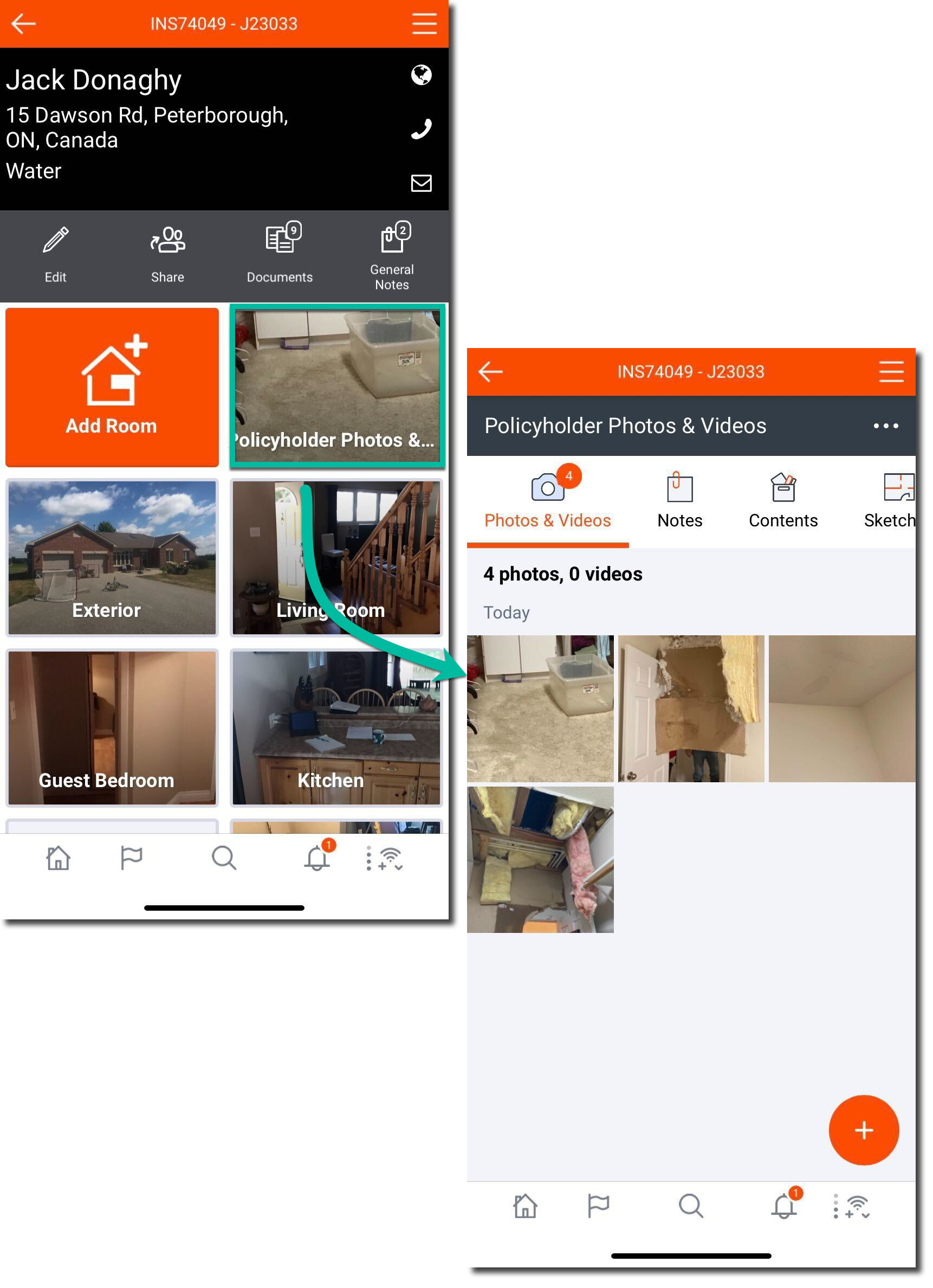
Media by Added by Team Members
Other staff such as a project manager may have already added photos, notes, sketches, etc. Click on any room to review existing room media.
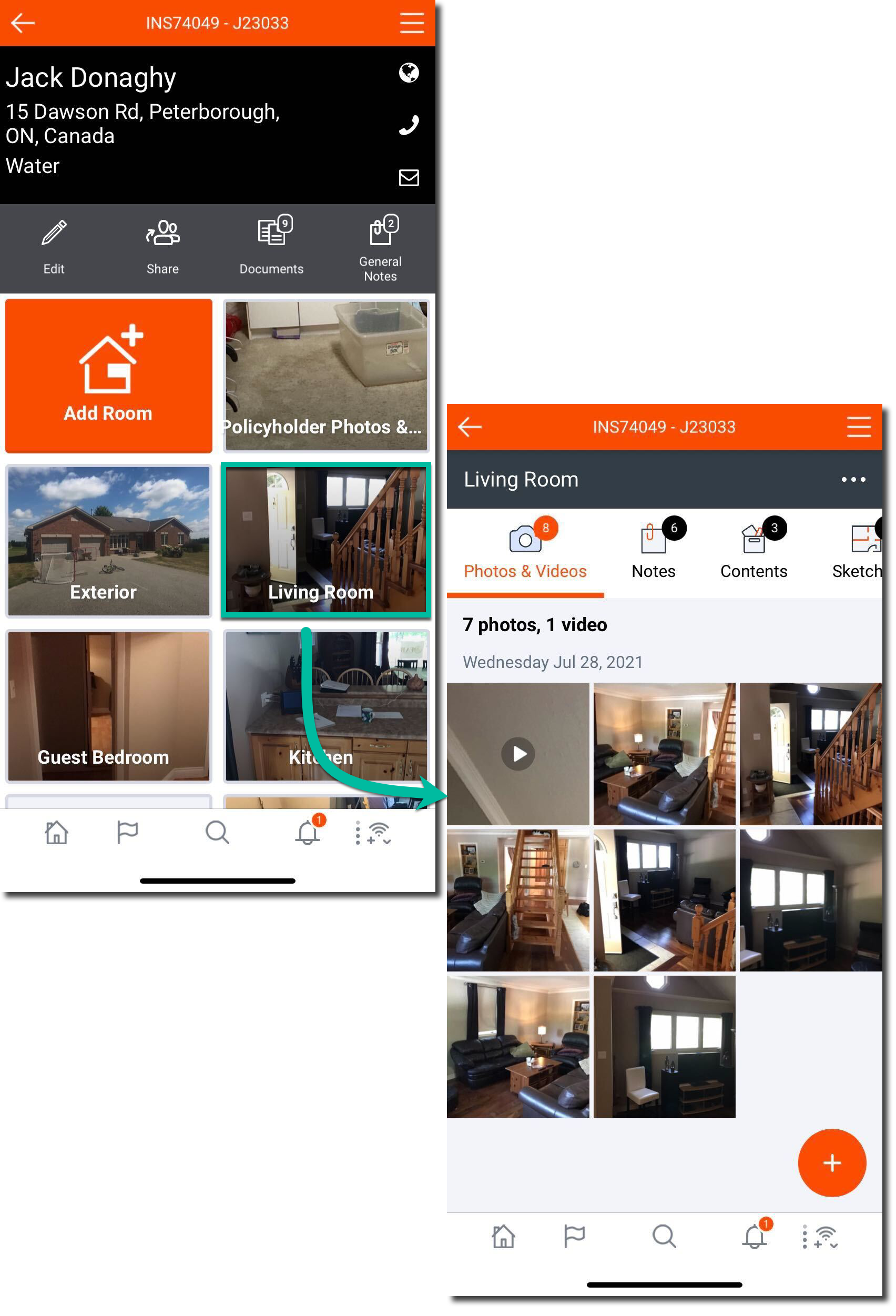
Updated