Encircle does not integrate directly with your FLIR camera. However, the simple steps below may prove helpful.
Before you can do this you need to connect your smartphone to your FLIR camera through Bluetooth to sync to your phone gallery.
- To add an image from your FLIR camera, tap on Gallery.
- Tap Pick from Device Gallery.
- Navigate to the folder on your phone where it stores the FLIR images.
- Select one image or "Long-Press" to enable the option of selecting multiple images.
- Tap Open or OK.
- Tap Done. The images are now in Encircle in the Room or Note you started from.
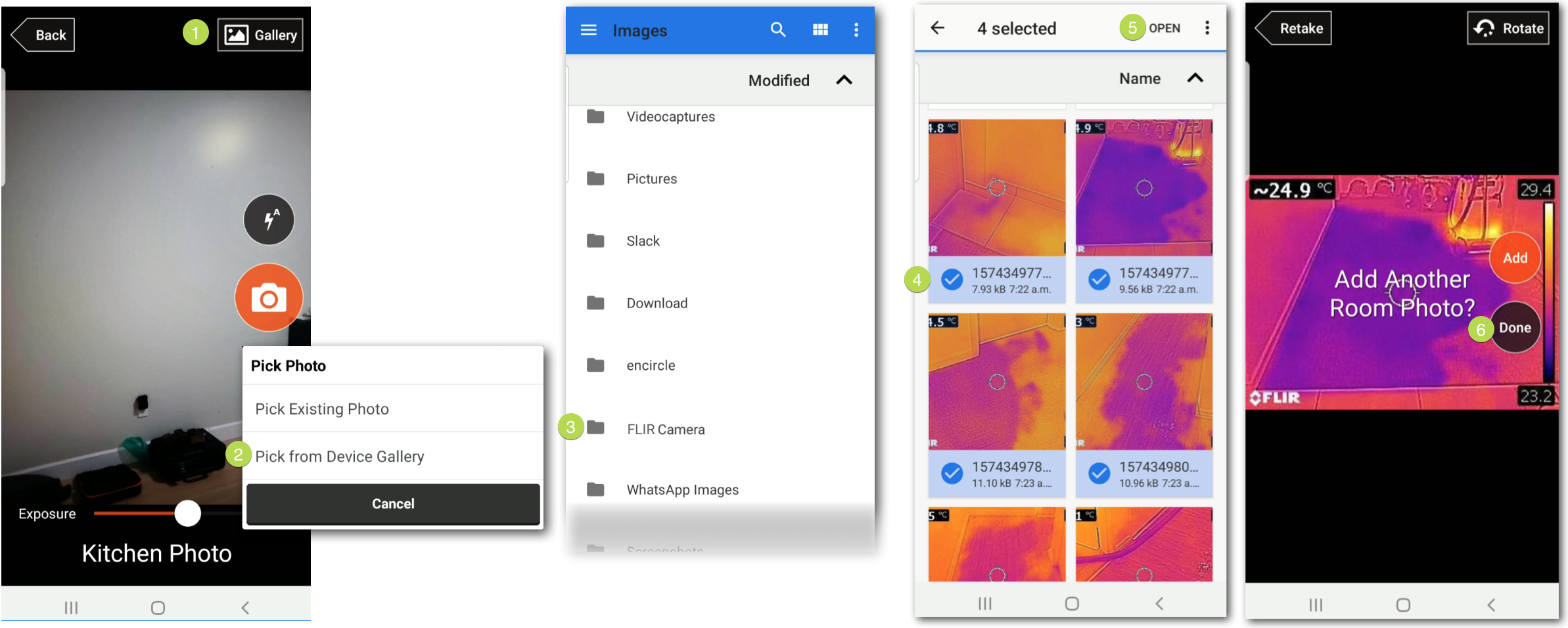
Updated