GENERAL CONTENTS INVENTORY: USE THE ENCIRCLE DETAILED SPREADSHEET
This template is great for providing a detailed inventory (combine it with the Encircle PDF Report for extra photos like pre-existing damage).
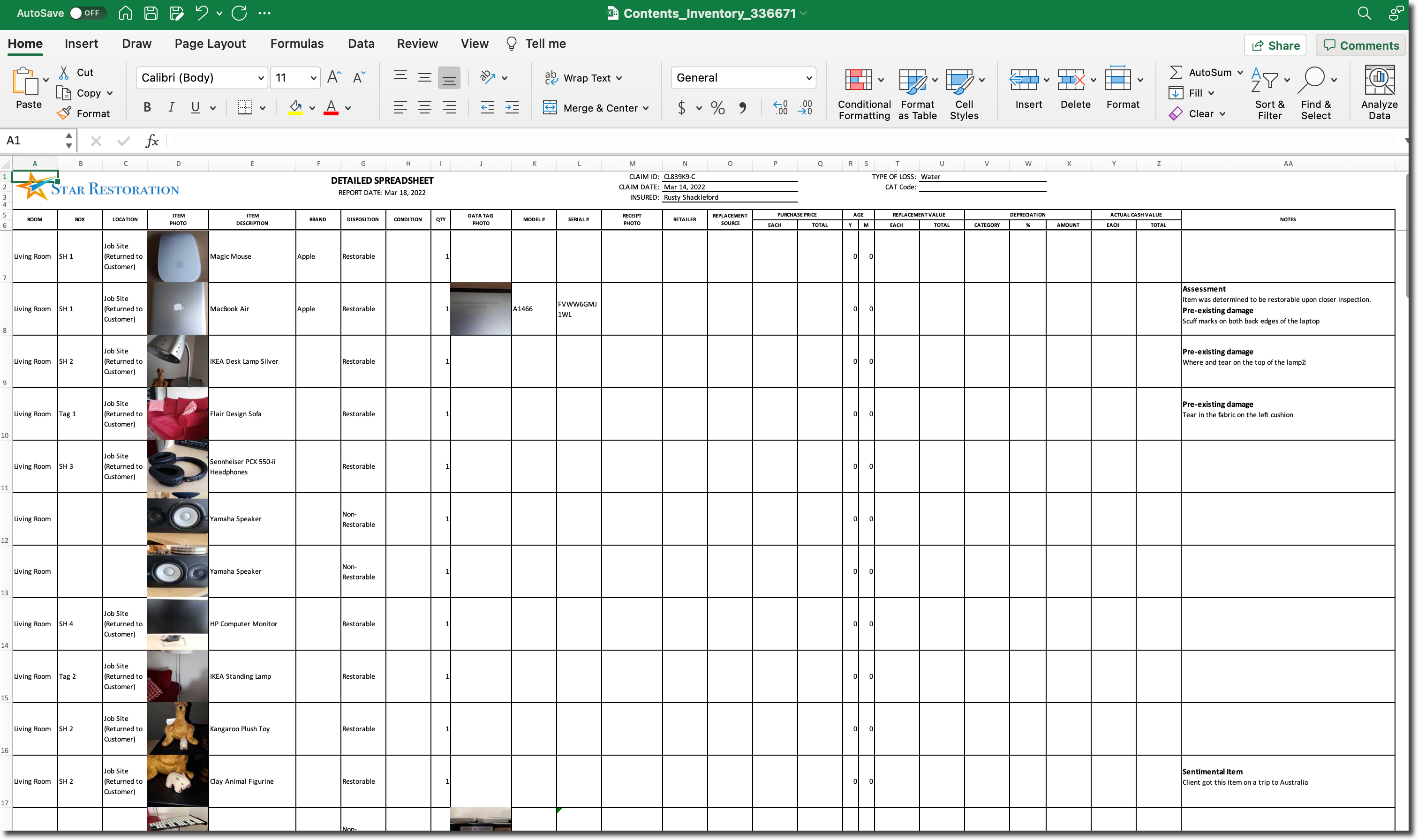
NON-RESTORABLE LIST / LOSS WORKSHEET: USE THE ENCIRCLE SCHEDULE OF LOSS
This template contains calculations, so an adjuster can open it up in Excel and work directly out of it to price items. Item photos are conveniently hyperlinked in the item description.
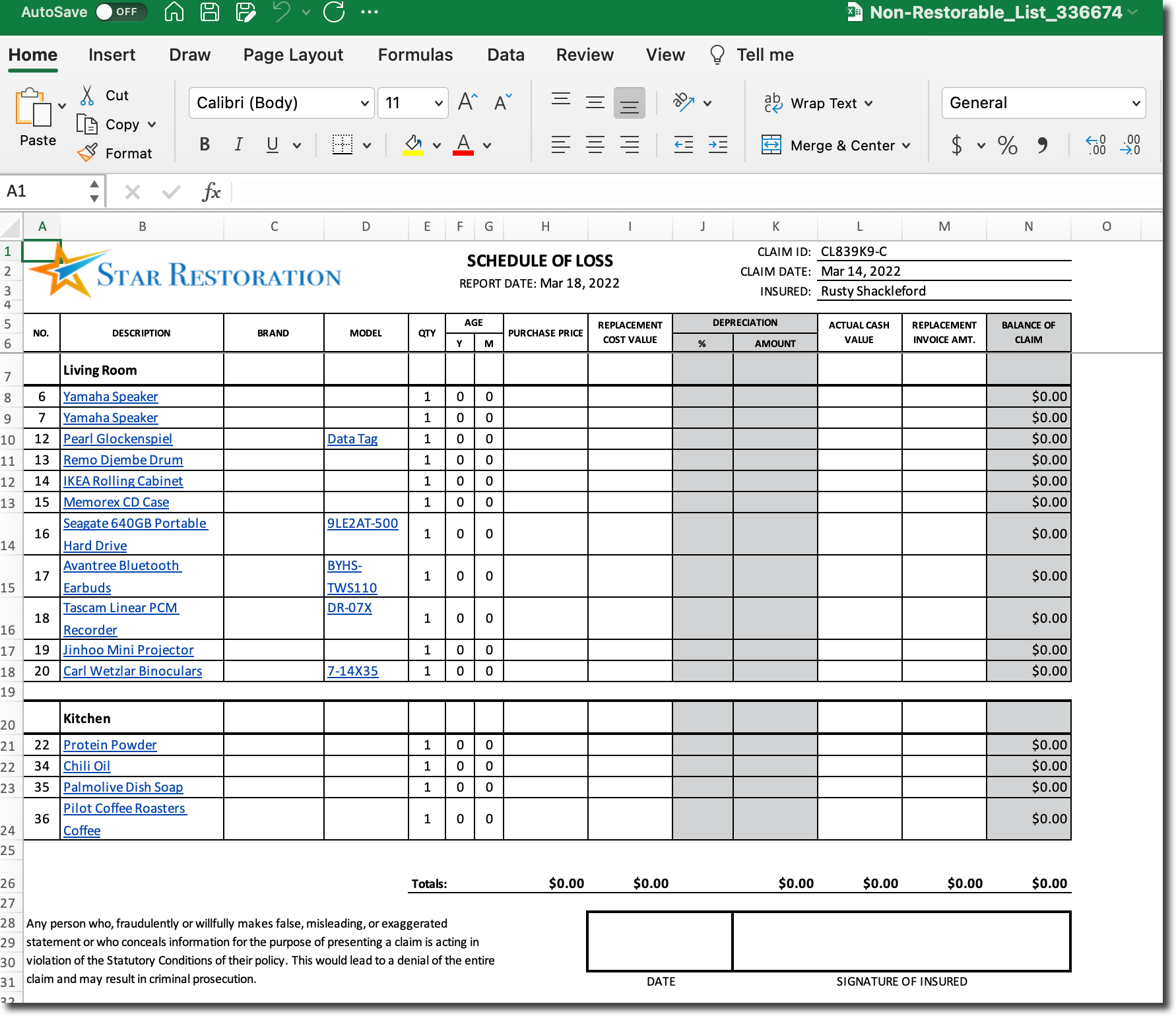
CHARGE OUT: USE THE ENCIRCLE BOX SUMMARY
This simple and straightforward report gives you a count of boxes, tags, etc. used on the job.
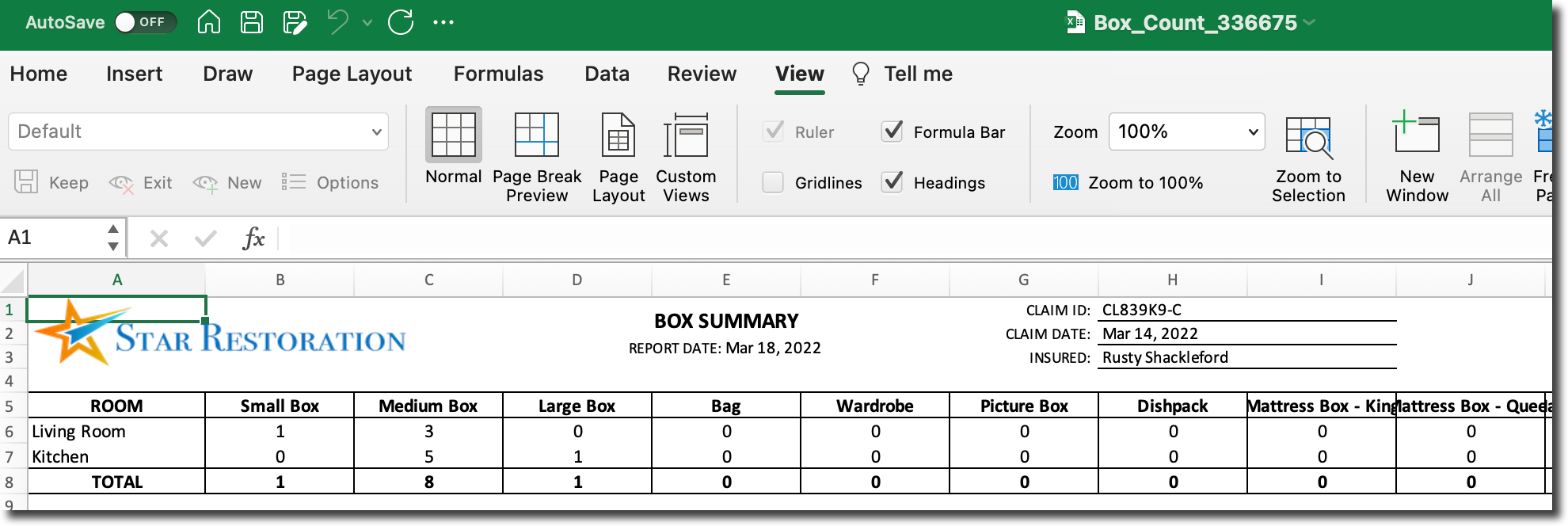
XACT CONTENTS IMPORT: USE THE IMPORT TEMPLATE (XACT COMPATIBLE)
Import Encircle contents items into XactContents using this report.
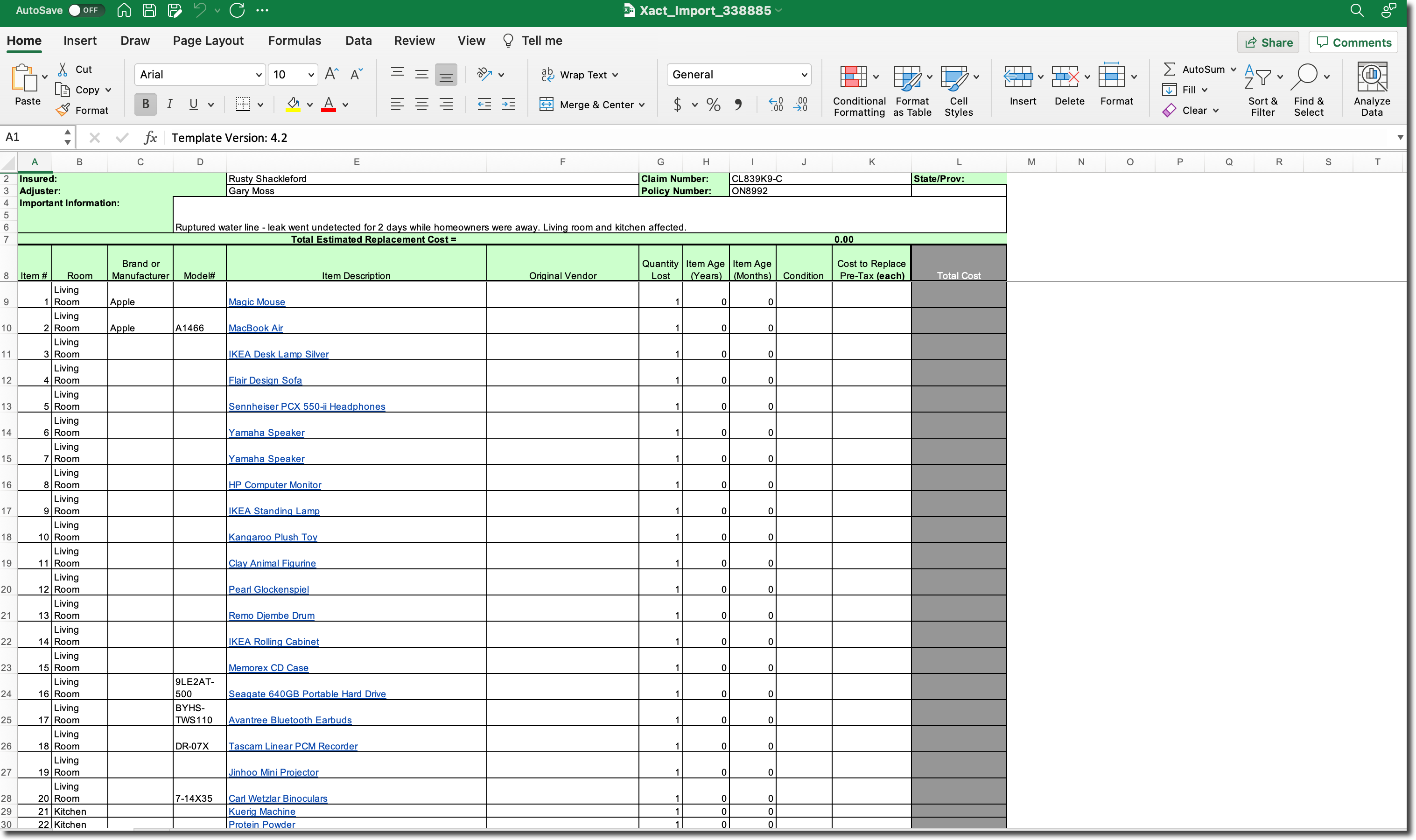
CARRIER SPECIFIC REPORTS
We have a number of spreadsheet reports built to specific carriers’ specs. Reach out to us at support@encircleapp.com to enable any of these for you.
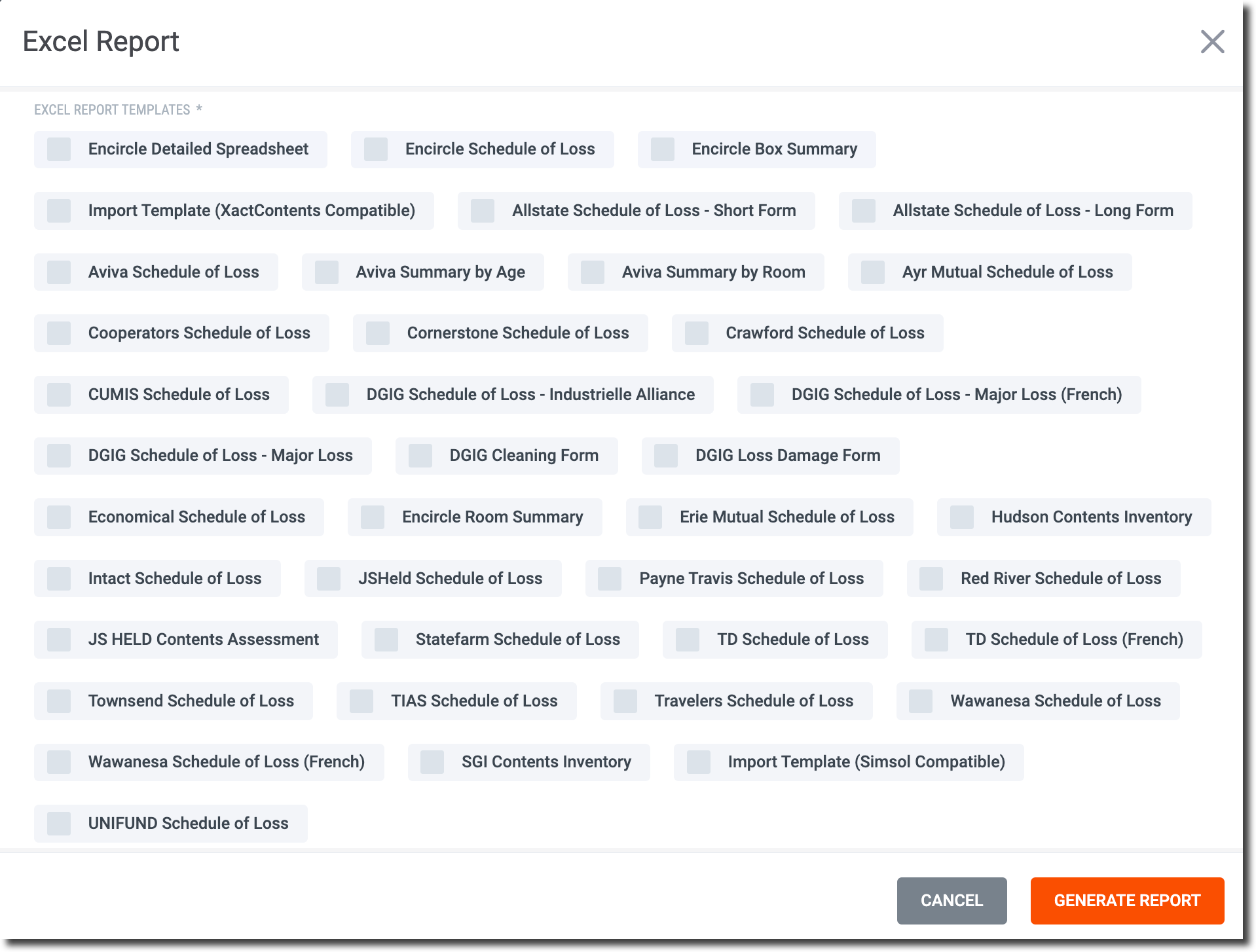
See sample reports below:
- Sample - Box Count (Encircle Box Summary).xlsx20 KB
- Sample - Contents Inventory (Encircle Detailed Spreadsheet).xlsx100 KB
- Sample - Non-Restorable List (Encircle Schedule of Loss).xlsx20 KB
- Sample - Contents Photo Sheet (Encircle PDF Report).pdf600 KB
Updated