- The Link card will show the number of images or videos that have been uploaded by the policyholder.
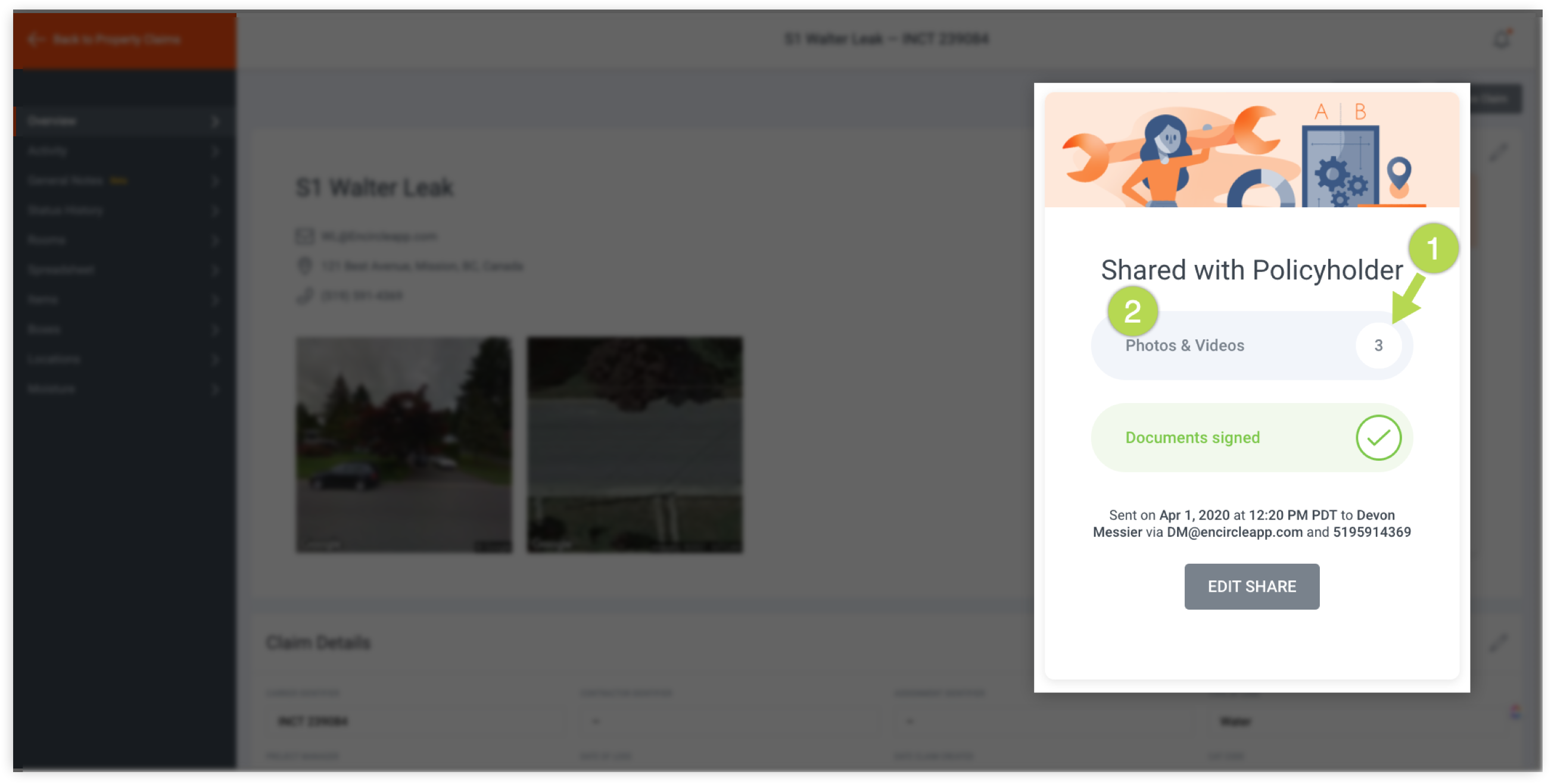
- Click the Photos & Videos bar to review the media.
- In the Areas to Document section, you will see thumbnails of the media that has been uploaded.
- Click on the thumbnails to open a larger view or to play the videos.
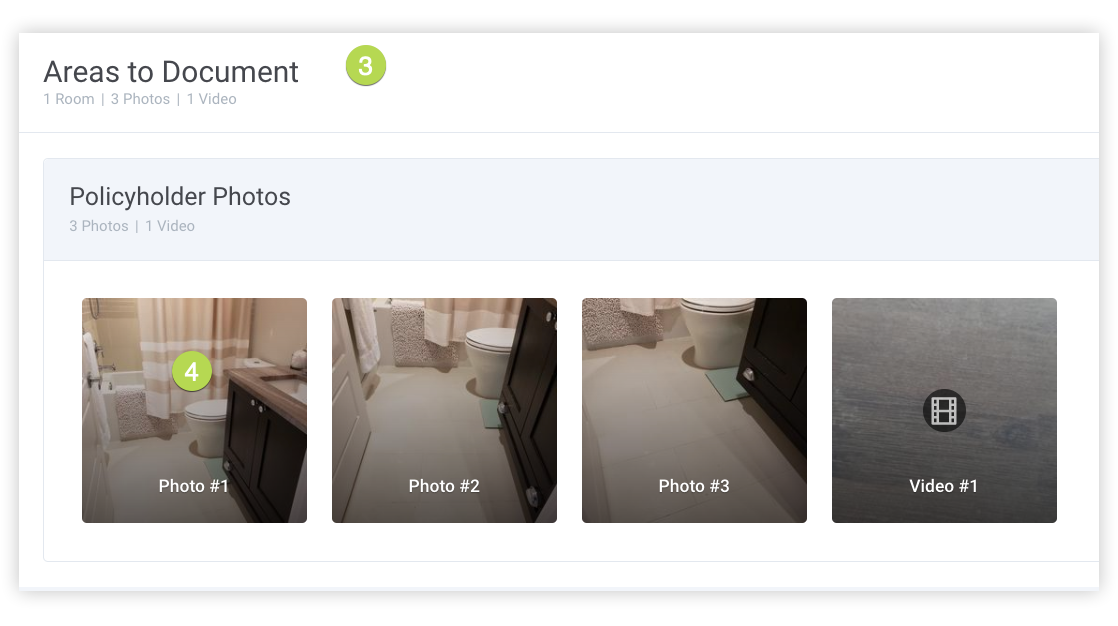
- Click on thumbnails or the arrows to view other images
- Click the X to return to the Overview Section.
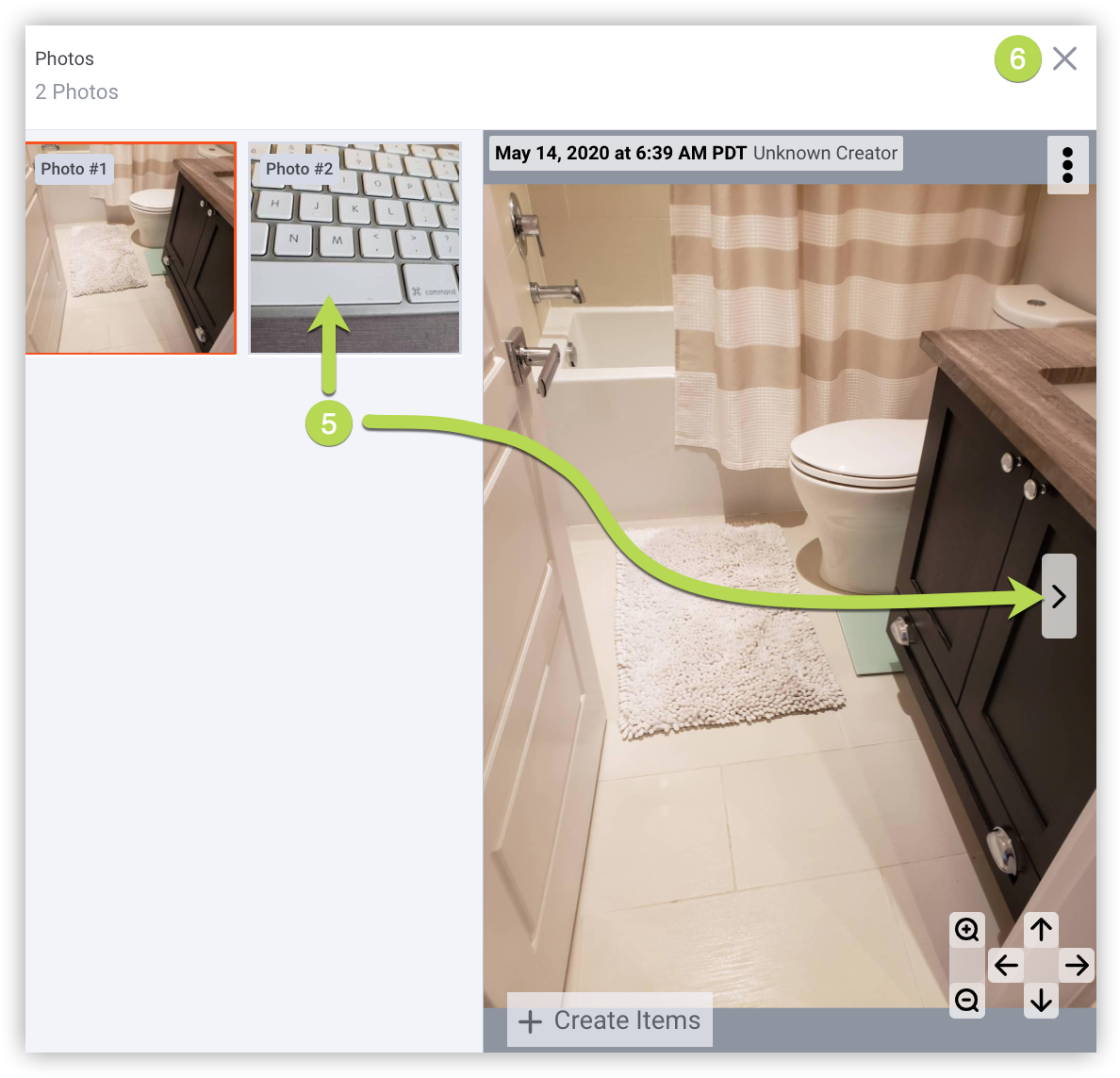
Updated