After creating the Encircle claim navigate to the Overview section.
- Scroll down to Shares.
- Click Share Claim.
- Enter the email address of the recipient of the share.
- Click Add Share.
- You'll see the new share added to the Shares section. You can remove a shared access by clicking the Trash icon to the right of the share.
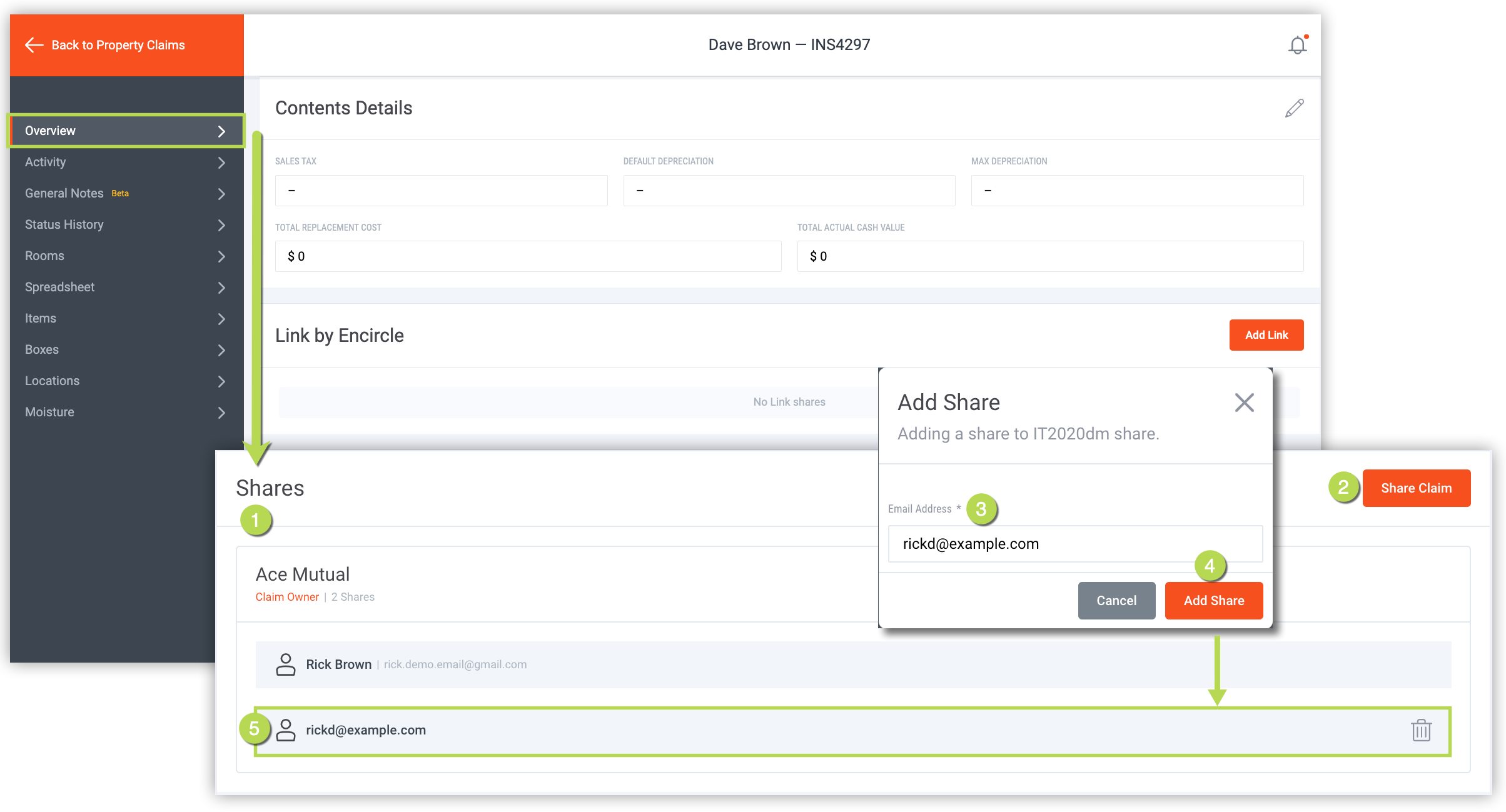
Updated