You can easily set up a new claim inside Encircle following the steps below. If you're on Guidewire you will be able to auto-create the Encircle claim from within Guidewire.
- Click Add Claim from the Claim inbox page.
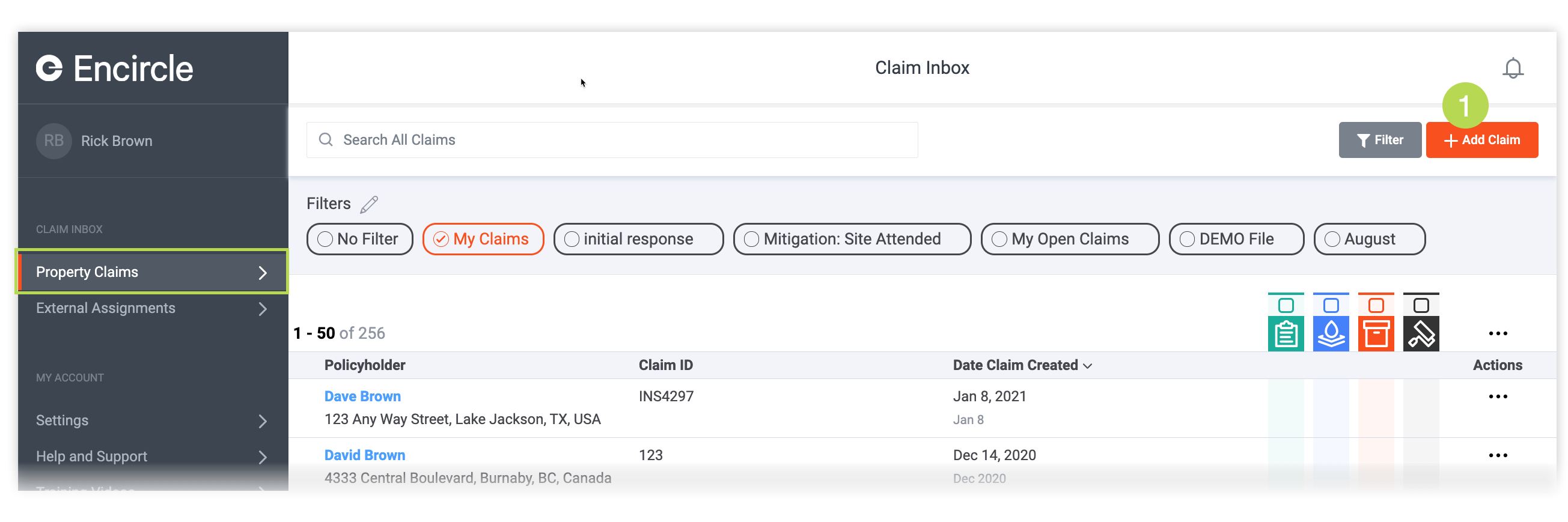
- Enter ClaimID - this can be any unique identifier for the claim file.
- Enter Policyholder Details
- Enter Address Details
- Enter Claim Details and scroll down.
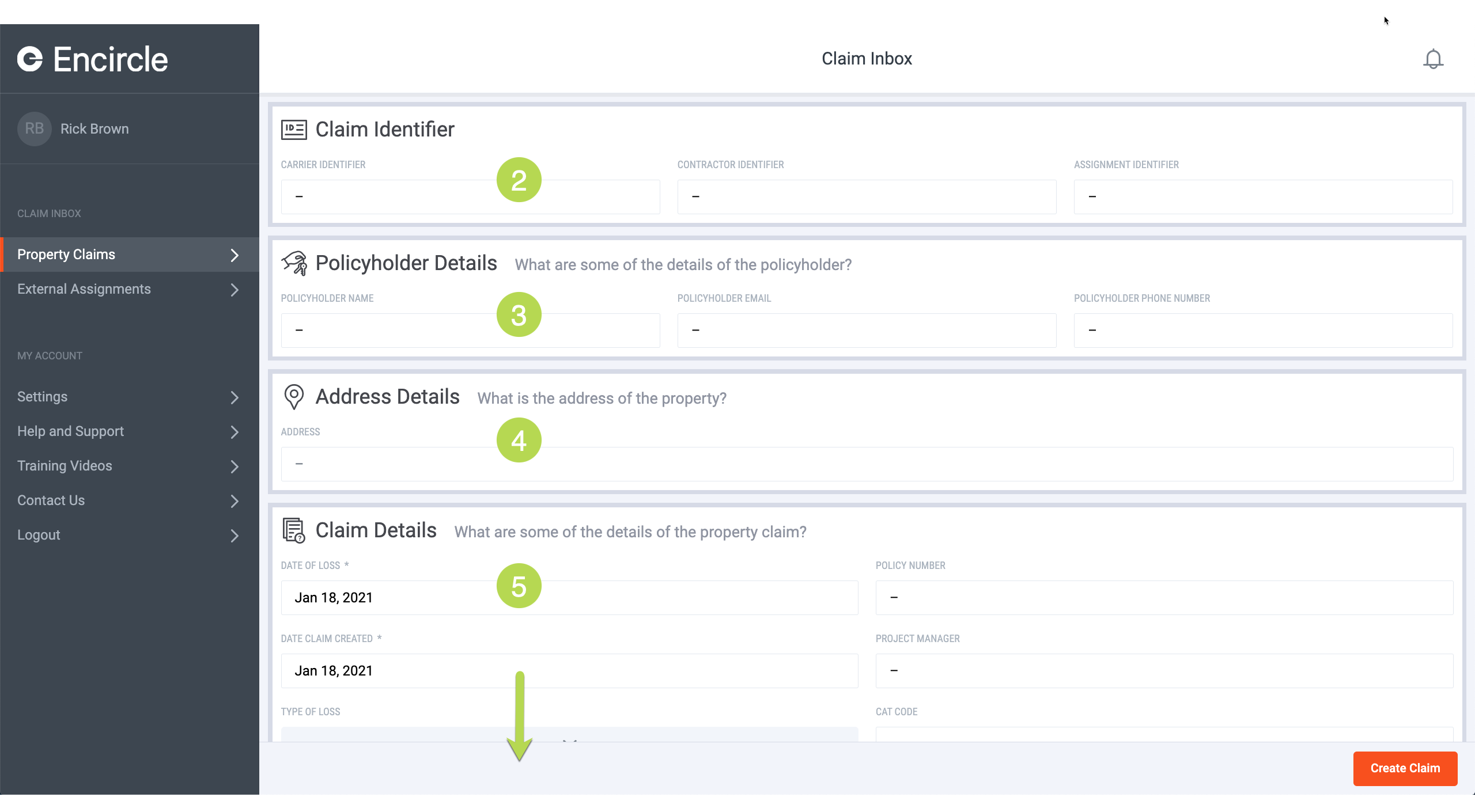
- Add any additional buildings or Structures.
- Add the Affected Rooms based on FNOL information
- Adjust Claim Totals, (Sales Tax, Default Depreciation, Max Depreciation), as needed.
- Click Create Claim.
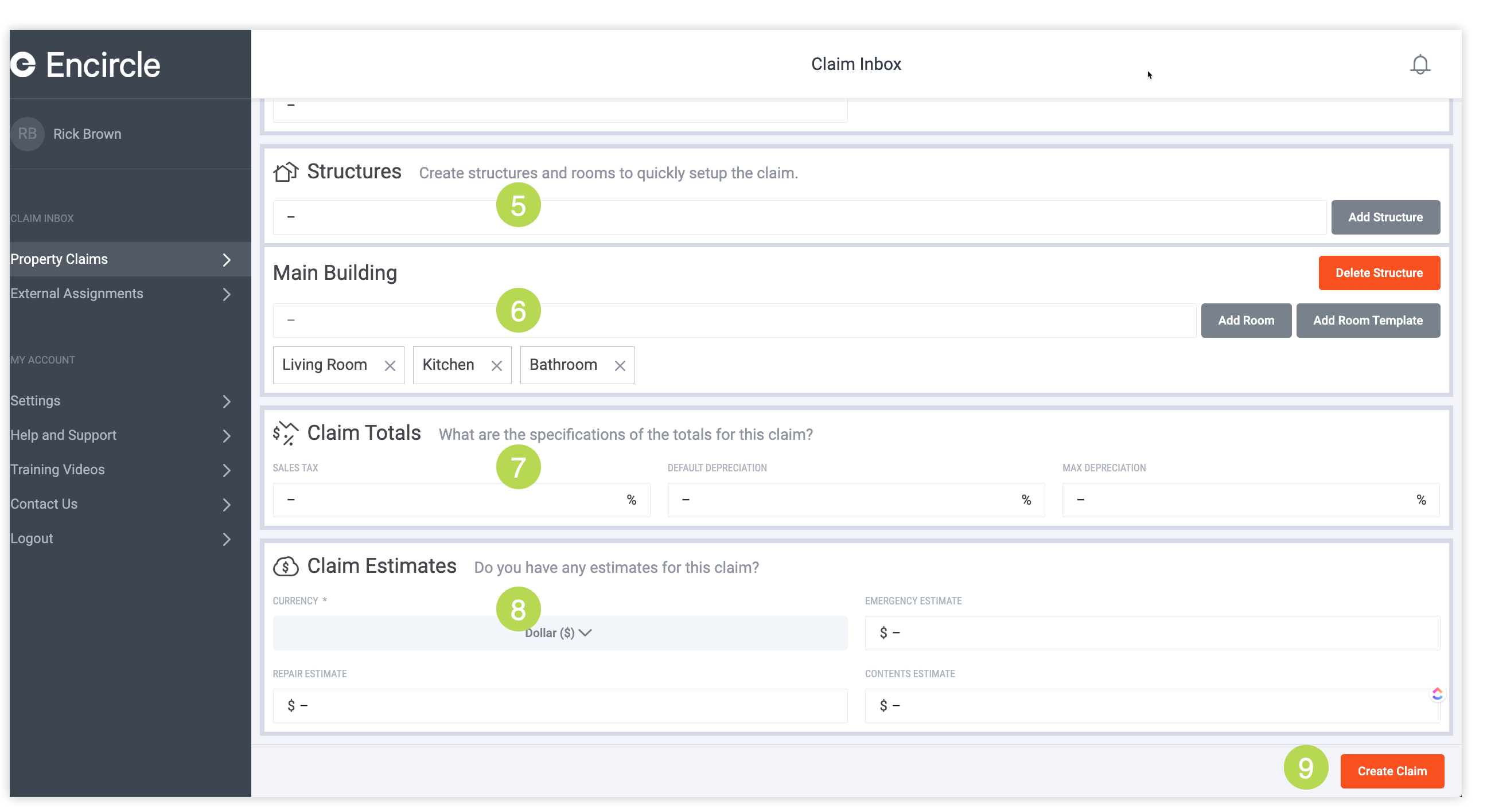
Updated